Alexander
Last Update 9 months ago
Yes, the RMT platform now supports Credit Card (Stripe) and PayPal payment subscriptions. Currently, only one subscription option is available. This option will have the platform automatically purchase a lesson package (or a set number of lessons in the package) every 4 weeks. Buying subscriptions has multiple advantages:
- Never miss another class because you forgot to order more lessons. Note that there is no need to actively manage subscriptions. Once a subscription is purchased, it will continue to purchase the specified number of package lessons on a 4-week cycle.
- Get an additional 10% off when you buy lessons with a subscription.
- Lock in your teacher's rate (including the 10% off) for future payments (the rate remains the same as long as the subscription is active).
- Since your lessons are purchased automatically, you can ask your teacher to schedule lessons for you.
- Get the first pick at coveted tutor time slots.
- Save time by avoiding the need to reenter credit card information or log into payment gateways for each lesson payment.
- You can cancel your subscription anytime with a cancel button on the subscriptions screen.
- Subscriptions indicate a higher level of commitment from students, which can lead to better learning outcomes and a more rewarding learning experience.
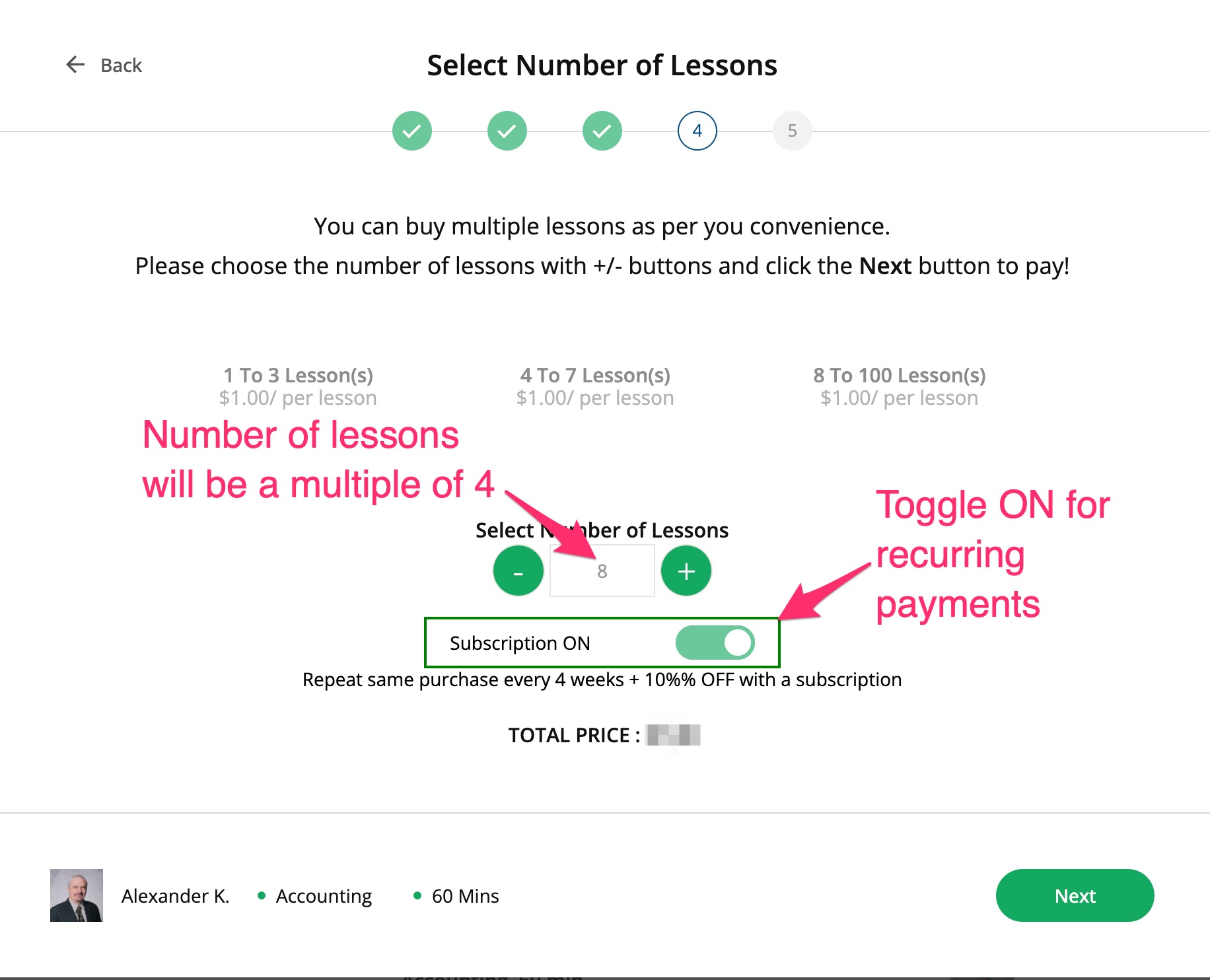
To opt for a four-week recurring payment cycle, toggle the Subscription switch to the ON position on the 4th page of the Payment Wizard:
The first payment is immediately credited; subsequent payments will be automatically credited four weeks from today. Since the platform schedules recurring payments on a four-week cycle, students should set the "Number of Lessons" to a multiple of four lessons each four weeks. So, choose 4 lessons (or 4-lesson package) for a once-per-week session, 8 lessons (or 8-lesson package) for twice per week, and 12 lessons (or 12-lesson package) for three times per week. Note that the +/- arrows will automatically increment and decrement by four when the subscription box is checked.
When initiating a PayPal subscription, the platform will redirect you to the PayPal log in screen to complete the payment. For Credit Card (Stripe) payments, you will be asked to add a default credit card to the platform, first. This credit card will be used for all your subsequent credit card purchases, without the need to reenter the credit card information.
You can store multiple credit cards on file, but only the default card will be used for payments. Just navigate to Account Settings > Personal Info > Payment Methods to add a new card.
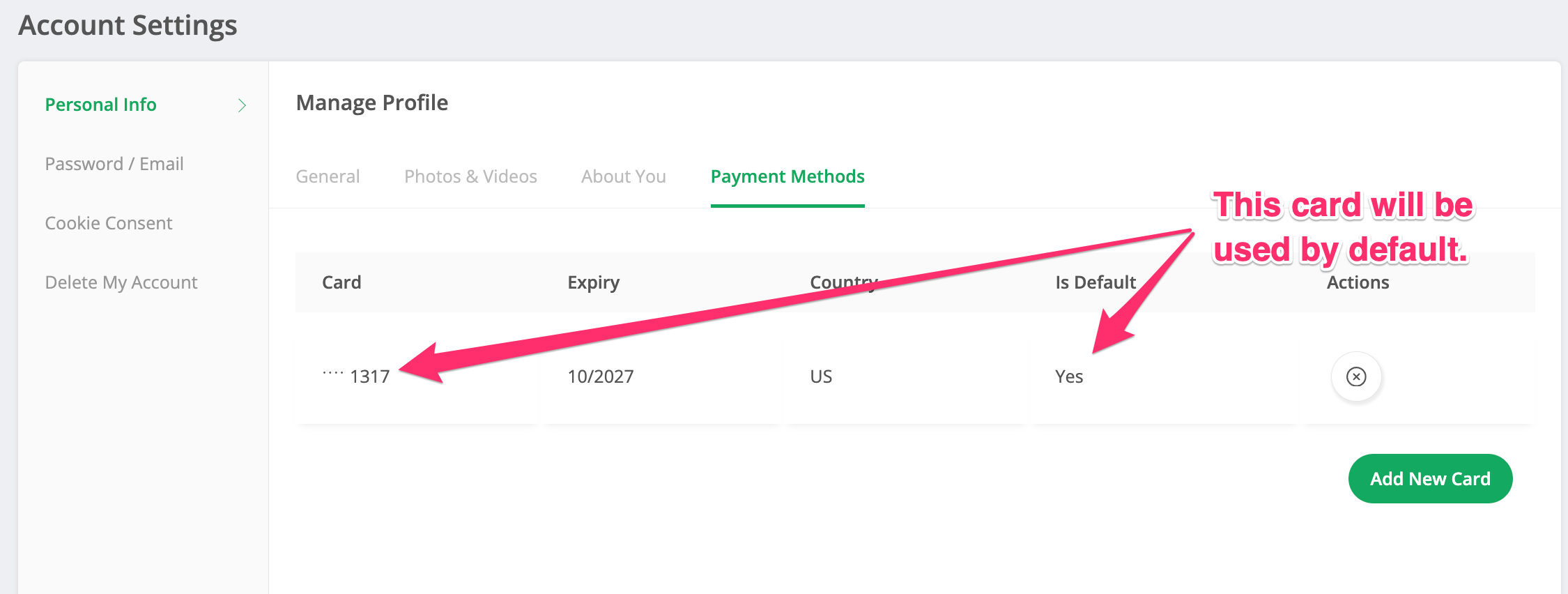
Click the "Add New Card" button in the above screen to add a new payment credit card.
Note that due to security reasons we don't store your full credit card number in the platform. The credit card number is stored in the payment gateway (Stripe) and is never saved to our database.
🤝 Need Additional Support?
Our comprehensive help documentation and support team are here to assist you.
