Emma
Last Update 9 months ago
We recently implemented a new review system based on TrustPilot reviews. A day or two after your lesson, you will automatically receive a review invitation email from TrustPilot.
If you haven't received an email review invitation from TrustPilot, and you have a Google or Gmail account, you can leave a review on our Google My Business Listing.
You can also leave an anonymous review on TrustPilot. Your teacher will automatically get a review on the RMT platform when your Google or Trustpilot review is approved.
You can also leave a review for each lesson directly on the platform. Just click the "Review Lesson" button on the lesson card in the "Lessons" screen:
Teacher reviews help other families make informed decisions when selecting a tutor and provide valuable feedback to teachers about their teaching effectiveness. When writing reviews, focus on specific aspects like the teacher's communication style, ability to explain complex concepts, punctuality, lesson preparation, and how well they adapted to your learning needs. Platform reviews and ratings directly impact a teacher's visibility in search results, so leaving thoughtful reviews after your lessons helps build the tutoring community. Reviews submitted through TrustPilot or Google are publicly visible and contribute to the platform's overall reputation, while on-platform lesson reviews are visible to prospective students browsing teacher profiles.
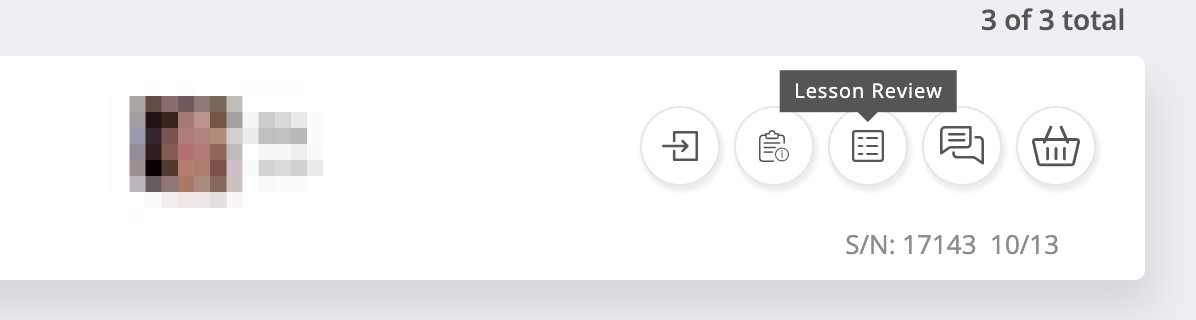
🤝 Need Additional Support?
Our comprehensive help documentation and support team are here to assist you.
