Emma
Last Update a year ago
Every time a student cancels a lesson or gets credit on their account, money gets added to their wallet. You can, subsequently, use your wallet money to pay for lessons. When paying for lessons with wallet money, click the Wallet Credit checkbox in Step 5 of the Payment wizard. The platform will first try to use your wallet money and the rest from either PayPal or Credit Card. Click the Confirm Payment button when you're done.
This automatic split payment makes it convenient to use refunds and credits without needing to withdraw funds first. Your current wallet balance is always displayed in your Dashboard header and on the payment page, so you can see exactly how much credit you have available before making a purchase. Wallet funds never expire and can be used for any teacher or lesson type on the platform, giving you complete flexibility in how you spend your credits.
If your wallet balance doesn't cover the full lesson cost, the system automatically calculates the remaining amount and charges it to your selected payment method. For example, if you have $50 in wallet credit and purchase $80 worth of lessons, the platform will use all $50 from your wallet and charge the remaining $30 to your credit card or PayPal account.
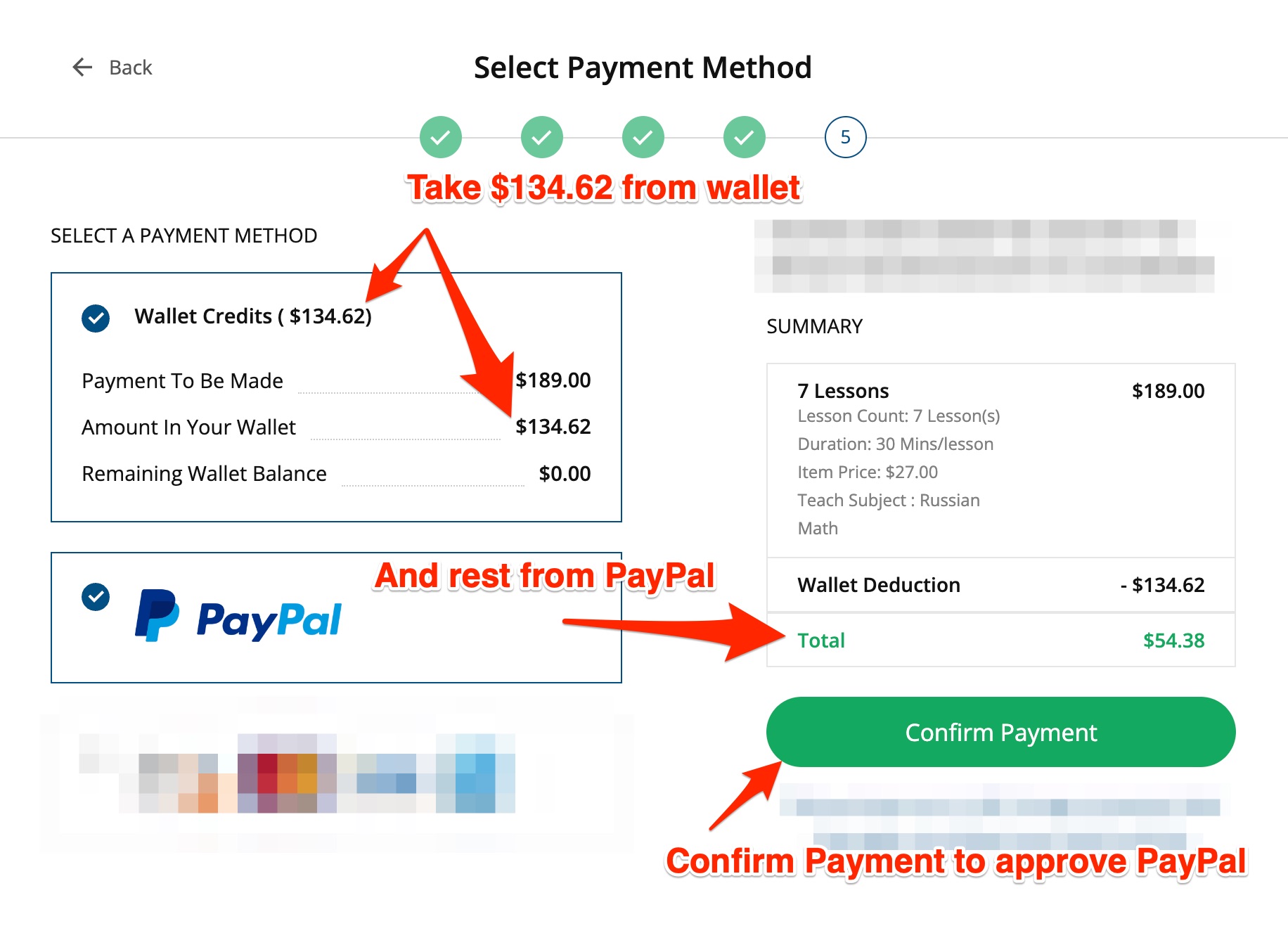
🤝 Need Additional Support?
Our comprehensive help documentation and support team are here to assist you.
