Emma
Last Update a year ago
Purchasing additional lessons with your current teacher is quick and convenient, with two easy methods available depending on where you are in the platform.
If you haven't taken a trial or had a lesson with a teacher, please navigate to the Teacher's List, choose a teacher, and then, click either Book Now or Book Free Trial with a chosen teacher.
If you have already taken a trial or have purchased lessons with a teacher, you will be able to see the teacher's card in the "Teachers" screen in your dashboard. To buy more lessons with that teacher, click the "Basket" button on the teacher's card:
Method 1: Buy more lessons from the Teacher's screen:
You will also find the same "Basket" button on every lesson already taken or scheduled with that teacher, on the Lesson's screen. You can use any "Basket" button on any lesson card to buy more lessons:
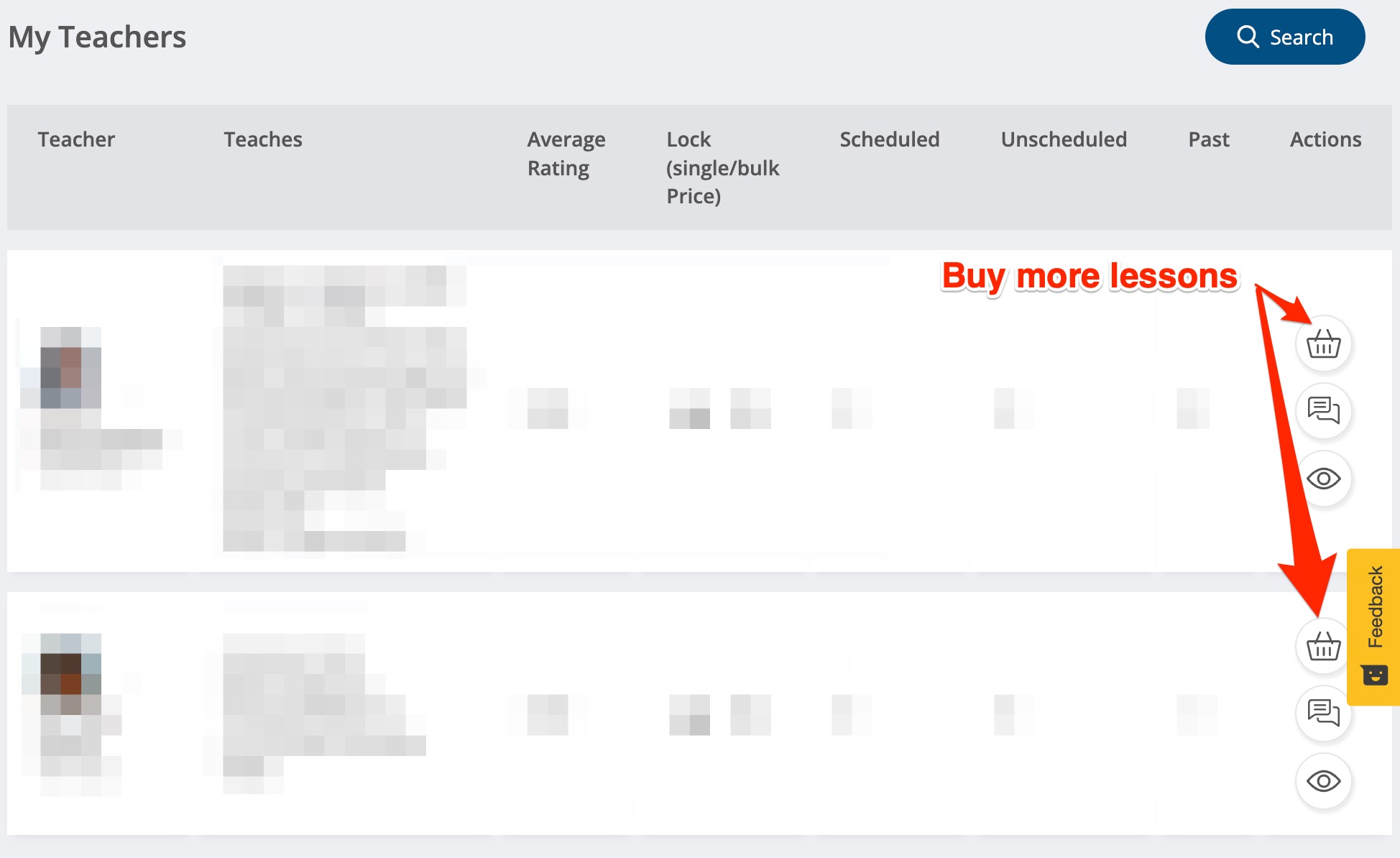
Method 2: Buy more lessons from the Lesson's screen:
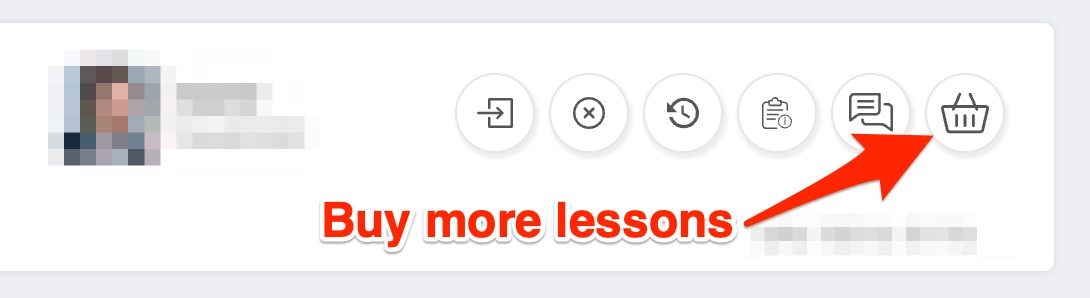
Both methods lead to the same purchase flow where you can select how many lessons you want to buy. Buying lessons in larger packages often provides better value through volume discounts, with savings increasing as you purchase more lessons at once. The platform remembers your teacher preference, ensuring all purchased lessons are automatically assigned to the correct instructor. If you have wallet credit from previous refunds or promotions, you can apply it during checkout by checking the "Wallet Credit" box, reducing your out-of-pocket cost. Once payment is complete, the lessons appear immediately in your dashboard ready to be scheduled at mutually convenient times with your teacher.
🤝 Need Additional Support?
Our comprehensive help documentation and support team are here to assist you.
