Alexander
Last Update 6 months ago
You can click the "Now Online" button on the "Find A Teacher" screen to see those teachers who have logged into the platform in the last 30 minutes.
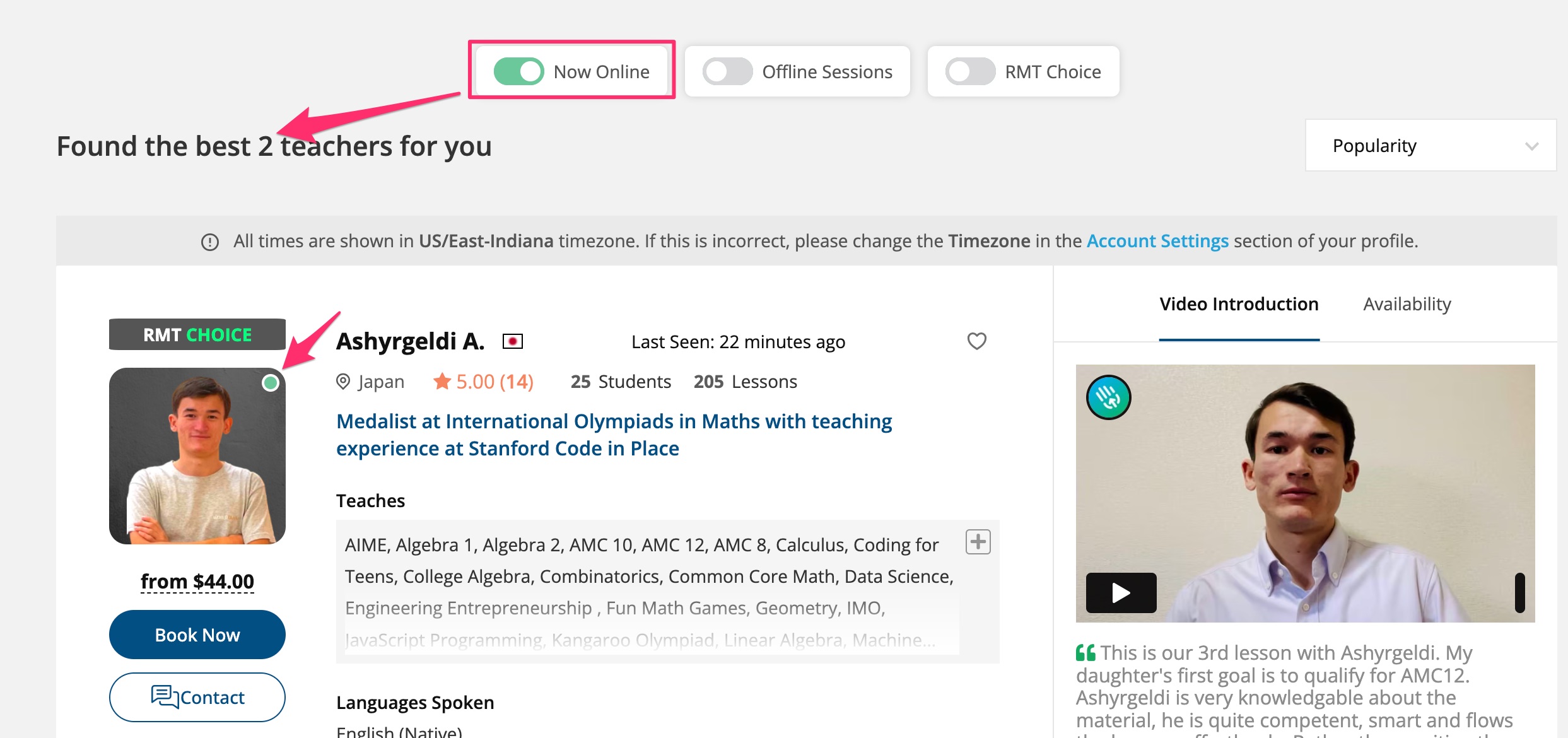
Also, notice the green pulsating light at the top-right corner of the teacher's photo, indicating the teacher's online status. This feature is helpful for scheduling lessons quickly with immediate availability or sending messages to teachers who can respond right away.
The online status indicator is particularly useful in several scenarios. If you need to ask quick questions about lesson scheduling, curriculum, or your child's progress, teachers who are currently online can typically respond within minutes rather than hours. When you're browsing for a new teacher and want to learn more about their teaching style or availability, contacting someone who's online often leads to faster conversations and quicker decision-making.
Teachers who are actively logged in may also have more flexible scheduling options available. They might be able to accommodate last-minute lesson requests or schedule sessions for later that same day. Additionally, if you're experiencing technical difficulties before a lesson or need to communicate an urgent change, reaching an online teacher ensures your message is seen immediately rather than waiting for them to check their email.
The 30-minute activity window means that teachers shown as online are actively using the platform, whether they're teaching current lessons, updating their availability calendar, reviewing student messages, or preparing lesson materials. This real-time presence indicator helps families connect with educators when immediate communication matters most.
🤝 Need Additional Support?
Our comprehensive help documentation and support team are here to assist you.
