Emma
Last Update a year ago
You can have a quick meeting with the teacher in the Teacher's Cabinet, provided you coordinate the meeting time with your teacher. This can be very useful if there is an issue with the lesson classroom or if you just want to have a quick video chat with the teacher. You can find the Eye Button 👁️🗨️ in the Teacher's list. There is a separate button/room for each teacher. Clicking this button will enter the Teacher's Cabinet room.
You can also practice using the whiteboard in the Teacher's cabinet, even when the teacher is not there.
The Teacher's Cabinet feature is particularly helpful for troubleshooting technical issues before a scheduled lesson, allowing you to verify your camera, microphone, and internet connection work properly in the platform's virtual classroom environment. Parents often use this feature to have brief check-in conversations with teachers about their child's progress, discuss curriculum adjustments, or ask quick questions that don't require a full paid lesson. Remember to message your teacher first to arrange a mutually convenient time, as teachers may not always be monitoring their cabinet rooms. The whiteboard practice feature is excellent for students who want to familiarize themselves with the drawing tools, math equation editor, and screen sharing capabilities before their first lesson.
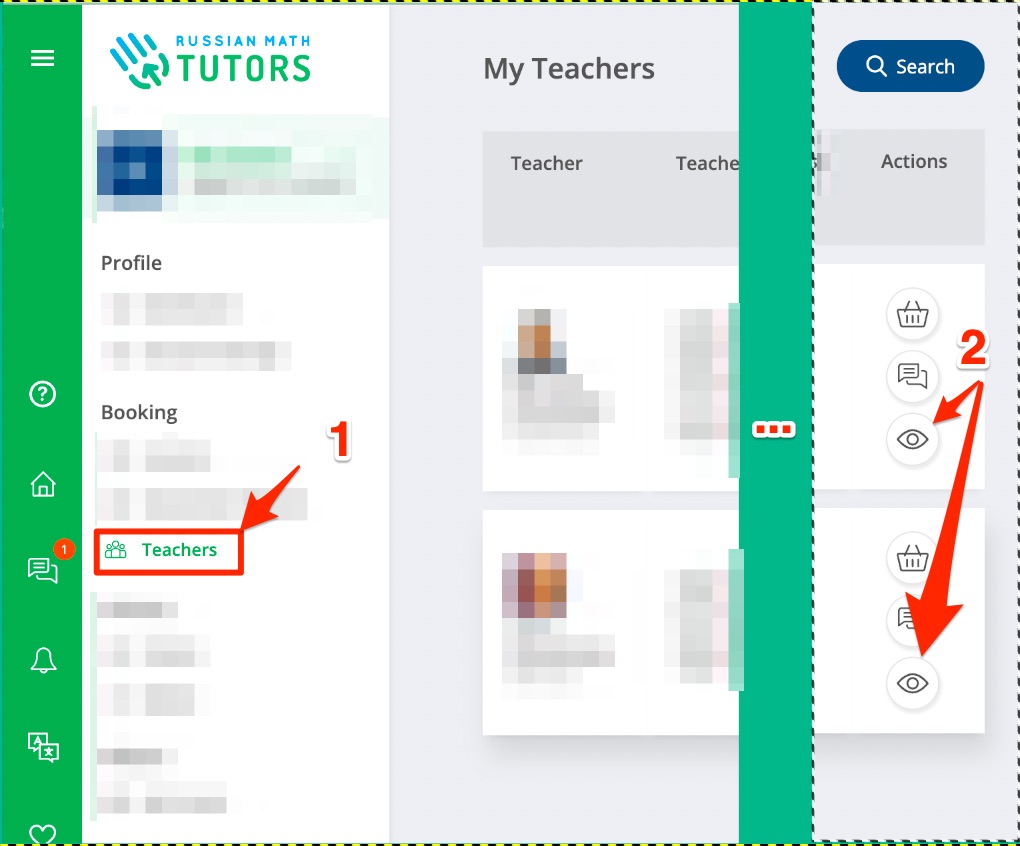
🤝 Need Additional Support?
Our comprehensive help documentation and support team are here to assist you.
