Alexander
Last Update 8 months ago
Lesson videos and whiteboard notes are automatically saved to the corporate Google Drive. It takes about 1-2 hours (after lesson completion) for the video and whiteboard notes to get uploaded to the Google Drive. Please ask your teacher to send you the link to them.
You can (optionally) disable your child's recording. This will still record the lesson, but your child's video and audio will not be recorded, only the teacher's will. This will enable you to still watch the lesson, without seeing or hearing your child.
To disable your child's lesson recording, simply to the Account Settings screen in your dashboard and toggle the "Disable Lesson Recording" switch to the ON position.
Note that this feature is only available to students. Teachers will always have both their audio and video recorded.
The automatic recording and archiving system ensures that students can review lessons anytime to reinforce concepts or catch details they missed during the live session. Whiteboard notes capture all the mathematical work done during the lesson, providing a permanent record of problem-solving steps and explanations. Many students find reviewing lesson videos particularly helpful before tests or when working on homework assignments related to topics covered in previous lessons. Teachers organize their Google Drive folders by student name and date, making it easy to locate specific lessons. If you need access to recordings from several months ago, contact your teacher as they maintain archives of all lesson materials. The 1-2 hour processing delay allows the system to properly encode the video, extract the whiteboard images, and upload everything to secure cloud storage for long-term access.
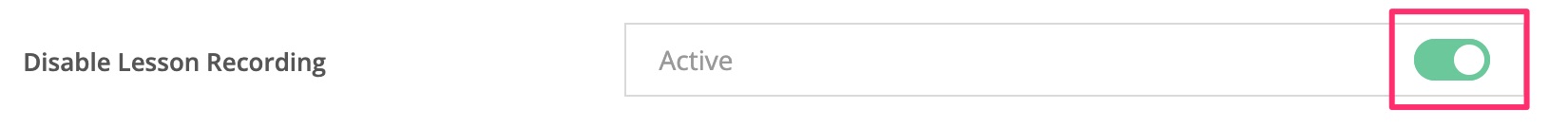
🤝 Need Additional Support?
Our comprehensive help documentation and support team are here to assist you.
