Emma
Last Update a year ago
If you received a special promo code (only available during some holiday promotions) you can enter it in the "HAVE A COUPON" field:
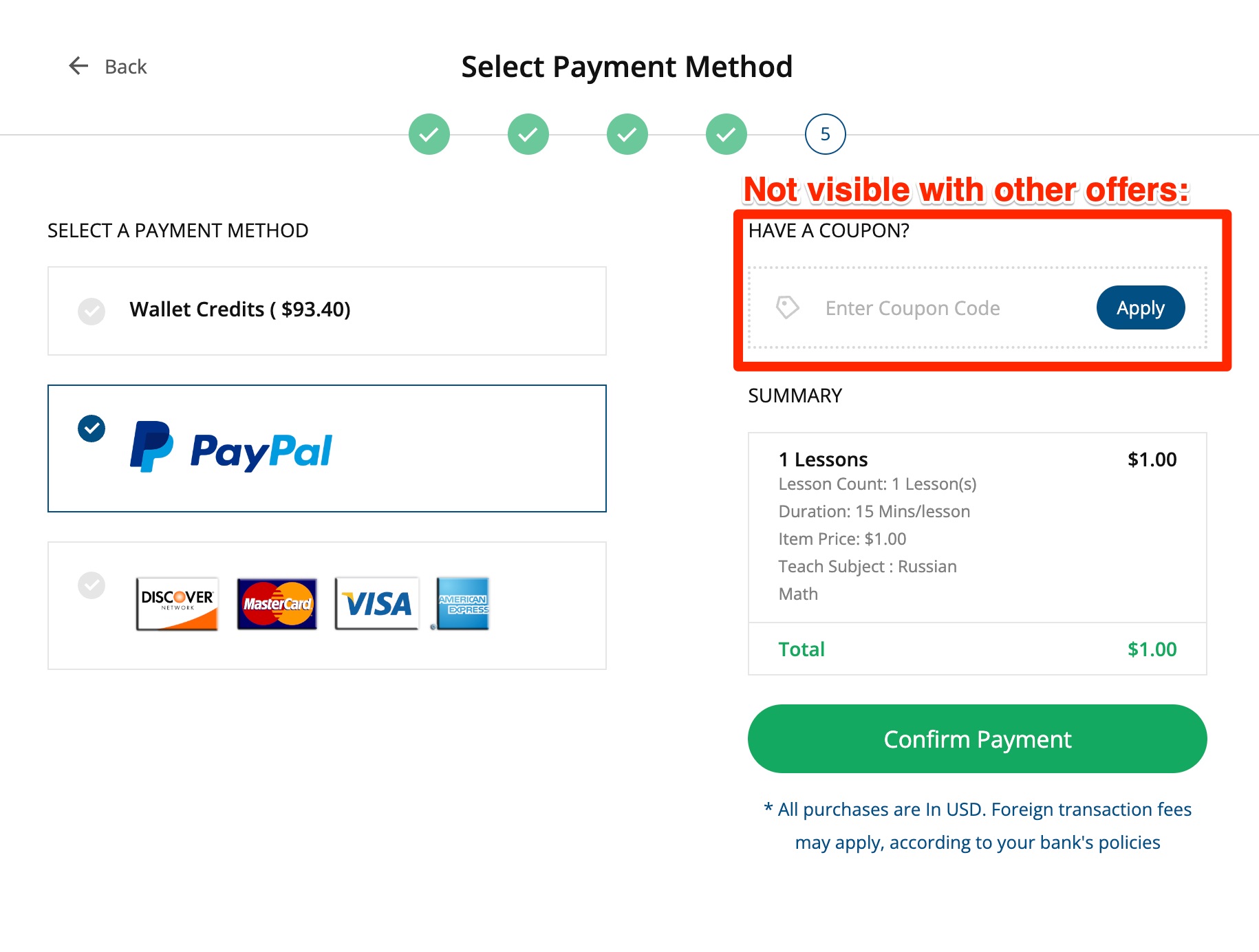
If you don't see the Promo Code or Discount Coupon field on the Payment Methods screen, it means that you are already getting a special discount from the teacher, and you cannot use the discount coupon with any other offer. If you do see this field, but your coupon still doesn't work, it is because the coupon has already expired or you have exceeded the maximum number of uses for the coupon.
Note that you can't use a promo code to add funds to your wallet. You can only use it when purchasing lessons, with either a credit card, PayPal, or wallet funds.
Promotional discount codes are typically distributed during major holidays like Back to School season, Black Friday, Christmas, and New Year, as well as during special platform anniversary celebrations or referral campaigns. These codes usually offer percentage discounts ranging from 10% to 30% off lesson purchases, with some holiday promotions offering even steeper discounts for first-time students. The platform's coupon system prevents stacking multiple discounts to maintain fair pricing for all users and ensure teachers receive appropriate compensation for their work.
When a teacher has locked in a special rate for you through the pricing lock feature, the system recognizes this as an ongoing discount relationship and hides the coupon field to prevent discount stacking. This is actually beneficial because teacher-locked rates often provide better long-term value than one-time promotional codes, especially if you're a regular student with that teacher. Coupons also have usage limits both per user and platform-wide - some promotional codes are limited to your first purchase only, while others may allow 2-3 uses per account before expiring.
If your coupon code isn't working, common reasons include: typing errors in the code (codes are case-sensitive), attempting to use an expired promotion, reaching the maximum number of times you can use that specific code, or trying to apply it while adding wallet funds rather than purchasing lessons directly. Promotional codes only apply to the lesson purchase transaction itself and reduce the total amount you pay at checkout, whether you're paying by credit card, PayPal, or using existing wallet funds to complete the purchase. For questions about specific promotional codes or to report a code that should be valid but isn't working, contact customer support with the exact code and error message you're receiving.
🤝 Need Additional Support?
Our comprehensive help documentation and support team are here to assist you.
