Emma
Last Update 2 years ago
Yes, after navigating to Account Setting > Price, you will see other lesson durations:
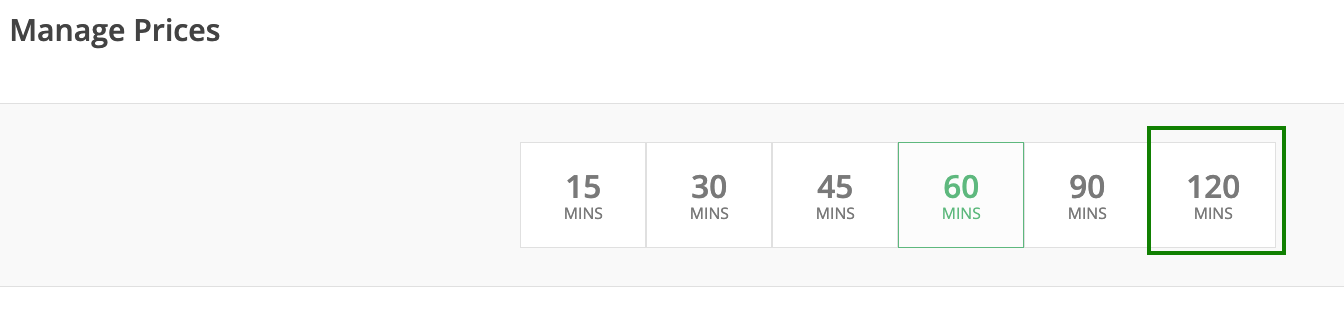
Click the desired lesson duration button and fill out the prices for that duration. You need to fill out the prices for each subject you teach and each package slab. You can also use the "Add Price" drop-down to set the same price for each slab and subject. Available lesson durations include 30, 45, 60, 75, 90, and 120 minutes, giving teachers flexibility to offer various session lengths.
Offering multiple lesson durations allows you to accommodate different learning needs and student preferences, from quick review sessions to intensive deep-dive lessons covering complex mathematical concepts. Many teachers find that younger students benefit from shorter 30-45 minute sessions that match their attention span, while older students preparing for competitions or tackling advanced topics often prefer longer 90-120 minute sessions for comprehensive coverage. You can customize pricing for each duration to reflect the value and preparation time required, and students will see all your available durations when booking lessons, giving them the flexibility to choose what works best for their schedule and learning goals.
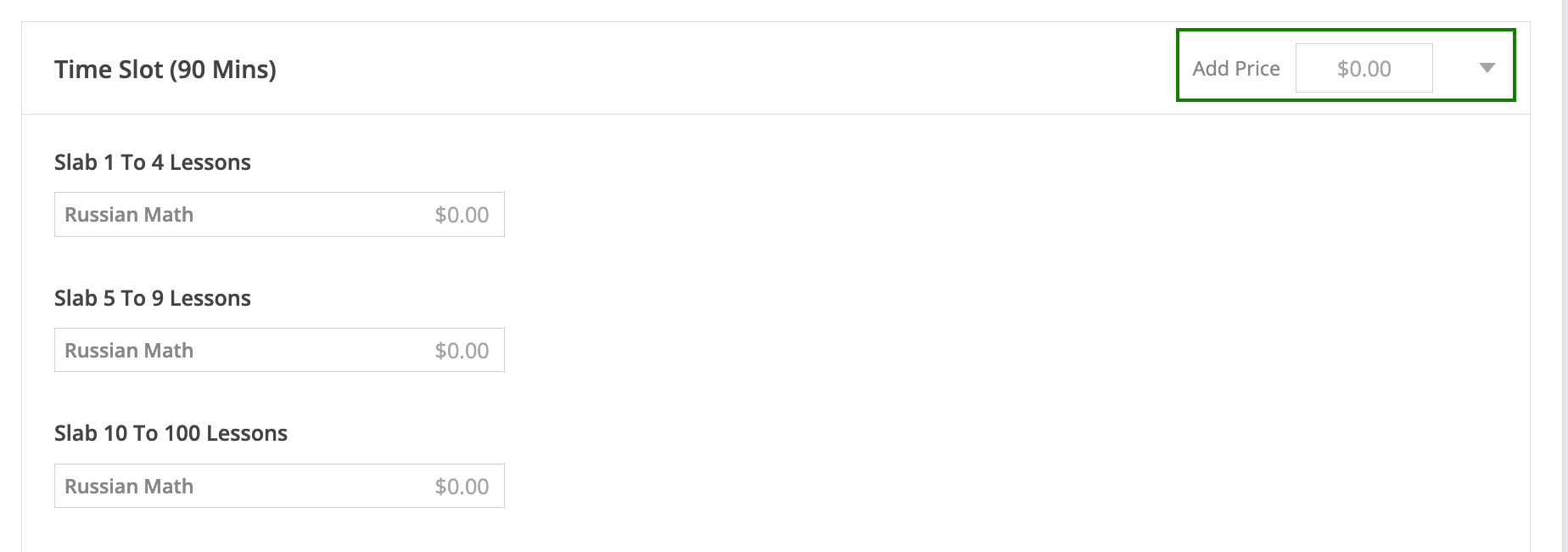
Click the "Save Changes" button after completing the "Manage Prices" form.
🤝 Need Additional Support?
Our comprehensive help documentation and support team are here to assist you.
