Emma
Last Update a year ago
Yes, every teacher on our platform also has a student role. However, they must first switch to the student account by using the "Switch to Student Profile" switch at the top left of the Dashboard:
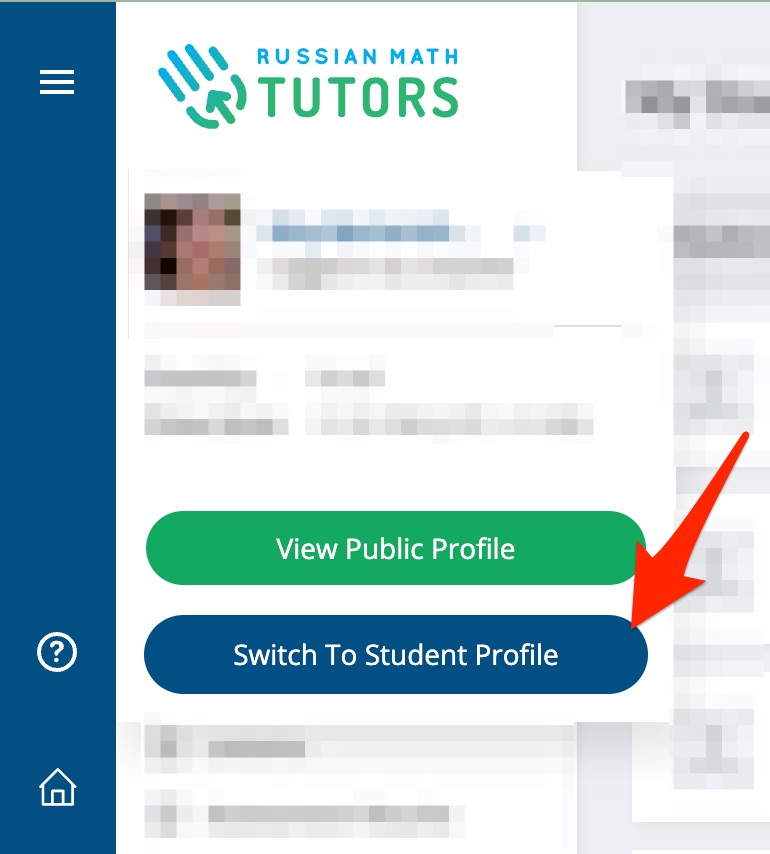
Once the teacher has switched their profile to "Student," they will be able to book free trials and pay for lessons from the main teacher's page. This feature is useful for teachers who want to expand their knowledge by learning from other subject specialists on the platform.
Many teachers use this dual-role capability for professional development, taking lessons in subjects outside their expertise such as learning coding from a computer science teacher, studying advanced competition math techniques from an olympiad specialist, or improving language skills with native speakers on the platform. The profile switching is instantaneous and you can toggle back to your teacher profile at any time. This creates a collaborative learning community where educators can continuously improve their skills and even develop new subject areas to teach, expanding their own teaching offerings while experiencing the platform from a student's perspective which often helps them become more effective instructors. Teachers booking lessons as students follow the same payment processes as regular students and can use any standard payment method. Some teachers arrange peer exchanges where they trade lessons in their respective specialties, though all bookings must still go through the platform's official scheduling and payment system to ensure proper record keeping and quality standards.
🤝 Need Additional Support?
Our comprehensive help documentation and support team are here to assist you.
