Emma
Last Update a year ago
Yes, it is possible to have twins, siblings, or friends attend the same lesson session. Furthermore, all students can use the same computer or multiple computers from different locations. In the latter case, the students would still use the same link and the same account to log in. These would still be considered 1:1 lessons, and each subsequent student would receive a 50% discount.
Please note that the teacher may not allow students of different levels to be in the same class, so the parent should not attempt to place siblings or friends at different level in the same class.
The default surcharge for each additional student is 50%. A teacher can change this value in the Account Settings > Price screen:
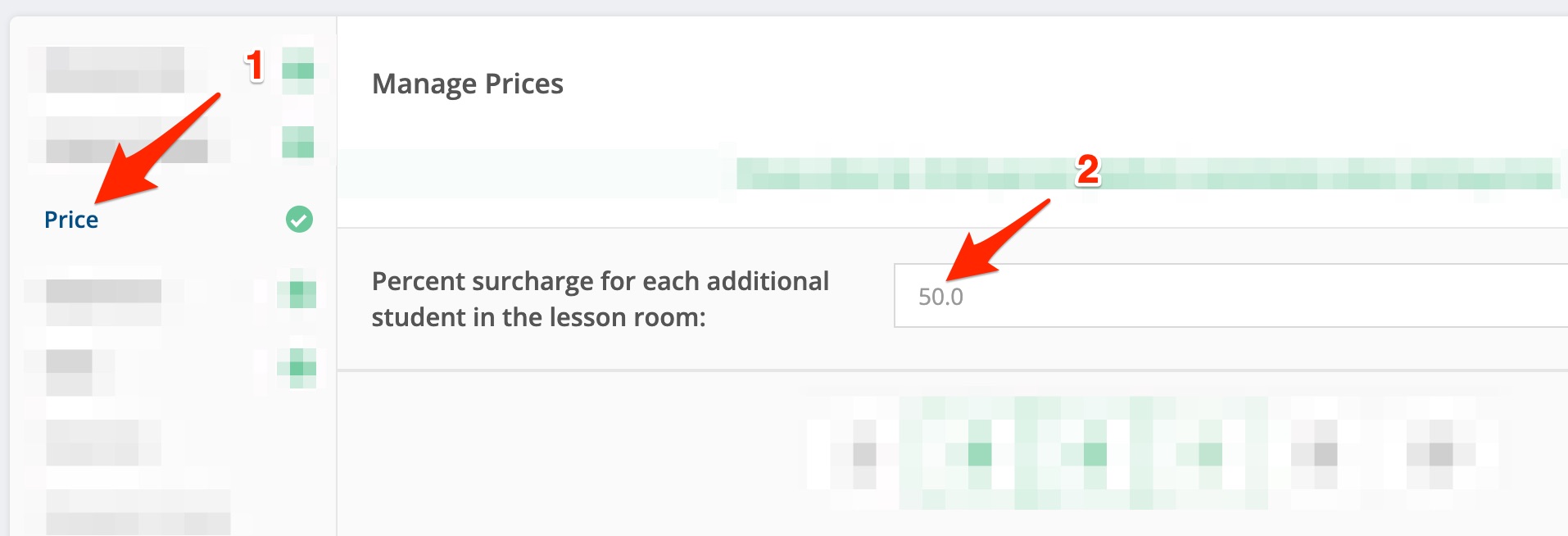
When purchasing new lessons, the platform will lask how many students are attending the class on step 3 of the lesson purchase wizard. The additional fee is applied when the parent purchases the lessons and adds additional students to the lessons. The surcharge you specify in the Account Settings > Price screen will be added to the Total Price. The default surcharge is 50% for each additional student.
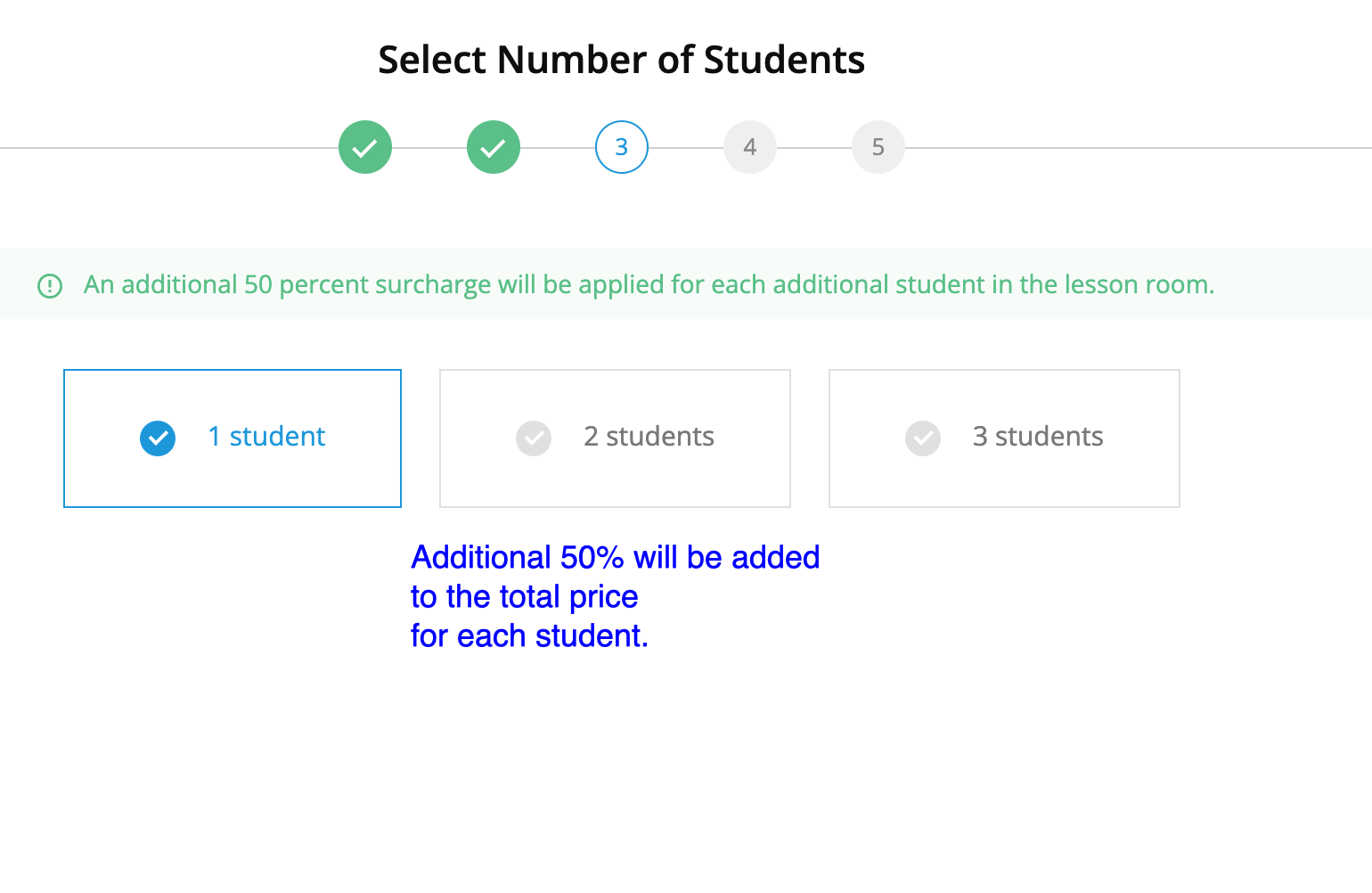
Note that the teacher would be responsible for checking the order on the Order screen to make sure that the correct fee is paid for additional students in the virtual session. There can also see the number of students in the purchase email which is sent to the teacher when the student buys lessons.
🤝 Need Additional Support?
Our comprehensive help documentation and support team are here to assist you.
