Emma
Last Update a year ago
Yes, you can have a quick meeting in the Teacher's Cabinet, provided you make proper arrangements with the student, beforehand. This can be very useful if there is an issue with the lesson classroom or if you just want to have a quick video chat with the teacher. You will find the Teacher's Cabinet under the "Others" menu item on the Dashboard. Clicking this will enter the Teacher's Cabinet room. The Teacher's Cabinet is available 24/7 for spontaneous meetings without requiring lesson scheduling or payment.
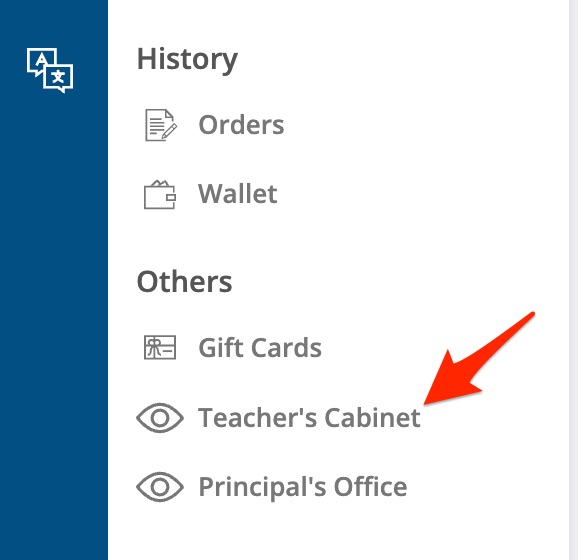
The student can also enter the same room from the Teacher's List. They can find this documentation under How to enter Teacher's Cabinet as a student.
The Teacher's Cabinet is particularly useful for several common scenarios: technical troubleshooting before a lesson starts, quick parent-teacher conferences to discuss student progress, brief discussions about curriculum or scheduling changes, or testing audio and video equipment before an important lesson. Since the Cabinet doesn't consume a paid lesson credit, it provides a convenient space for administrative and technical conversations that don't require the formal structure of a scheduled lesson. Many teachers use it to conduct introductory meetings with prospective students before they purchase their first lesson package.
Always coordinate with your student or their parent through the platform messaging system before meeting in the Teacher's Cabinet, so both parties know when to be online and what to discuss. While the Cabinet has the same whiteboard and screen-sharing capabilities as regular lesson classrooms, it's designed for brief meetings rather than extended teaching sessions. For actual instruction, always schedule a proper paid lesson to ensure appropriate time allocation and fair compensation for your teaching work. The Cabinet also doesn't automatically record sessions like scheduled lessons do, so if you need a record of the conversation, you'll need to use external recording tools or take detailed notes during the meeting.
🤝 Need Additional Support?
Our comprehensive help documentation and support team are here to assist you.
