Alexander
Last Update 10 months ago
You can exchange files with the teacher or the student using the messenger.
This feature supports various file types including PDFs, images, documents, and spreadsheets. Teachers should use the homework module to assign homework to students, while students can send completed homework back using the messenger.
To navigate to the messenger, click the double-chat-bubble button in the left-hand menu of the dashboard:
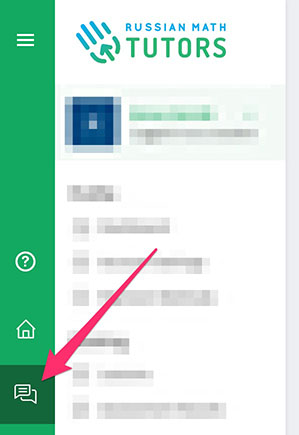
Then select the user you would like to send the file to, and use the paperclip attach button on the bottom right corner of the messenger to select one or multiple files.
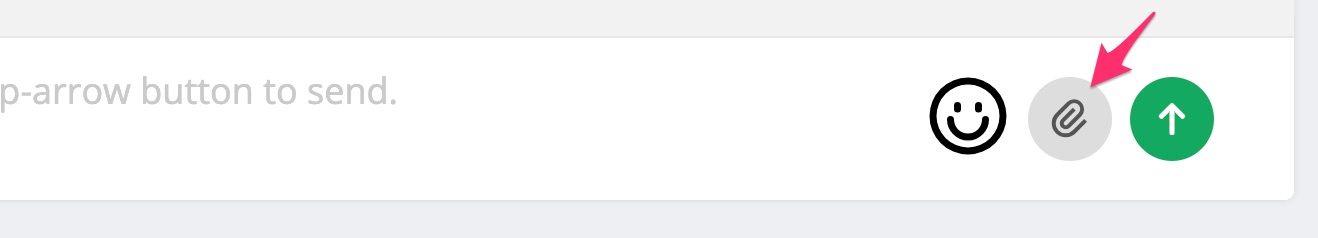
After attaching the files, proceed to send by clicking the green up arrow button.
Students can use this method to send the completed homework files back to the teacher.
The messenger file sharing system allows you to attach multiple files at once, which is helpful when sending related materials like problem sets with answer keys or multiple pages of completed work. File attachments are stored in your message history, so you can always scroll back through your conversation to find previously shared materials. Common uses for file sharing include teachers sending practice worksheets before lessons, students submitting photos of handwritten homework, exchanging reference materials like textbook pages or problem collections, and sharing progress reports or assessment results. The platform supports most common file formats, but very large video files should be shared via external services like Google Drive or Dropbox with links pasted in the messenger instead.
🤝 Need Additional Support?
Our comprehensive help documentation and support team are here to assist you.
