Emma
Last Update a year ago
Tutors have the option of allowing students to book a lesson immediately or give notice at least 6, 12, 24, or 48 hours before the scheduled time. Setting a minimum booking window gives you adequate preparation time, while allowing immediate booking maximizes your availability and attracts students who need urgent help.
Different teachers prefer different booking windows based on their teaching style and schedule flexibility. Teachers who work from a dedicated home office and have lesson materials readily organized often enable immediate booking to capture last-minute requests. This is especially valuable during exam seasons when students urgently need help with specific problems or concepts. In contrast, teachers who need time to prepare customized lesson plans or coordinate with their own work schedules typically require 24 or 48-hour advance notice.
To make a change, navigate to Account Settings > Personal Info > Minimum time to book before lesson item and choose one of the options available. Remember to click on the Save Changes button. Your selected booking window applies to all your lessons and is clearly displayed on your teacher profile card, so students understand your availability requirements before they attempt to schedule. You can modify this setting at any time based on changes to your schedule or teaching approach.
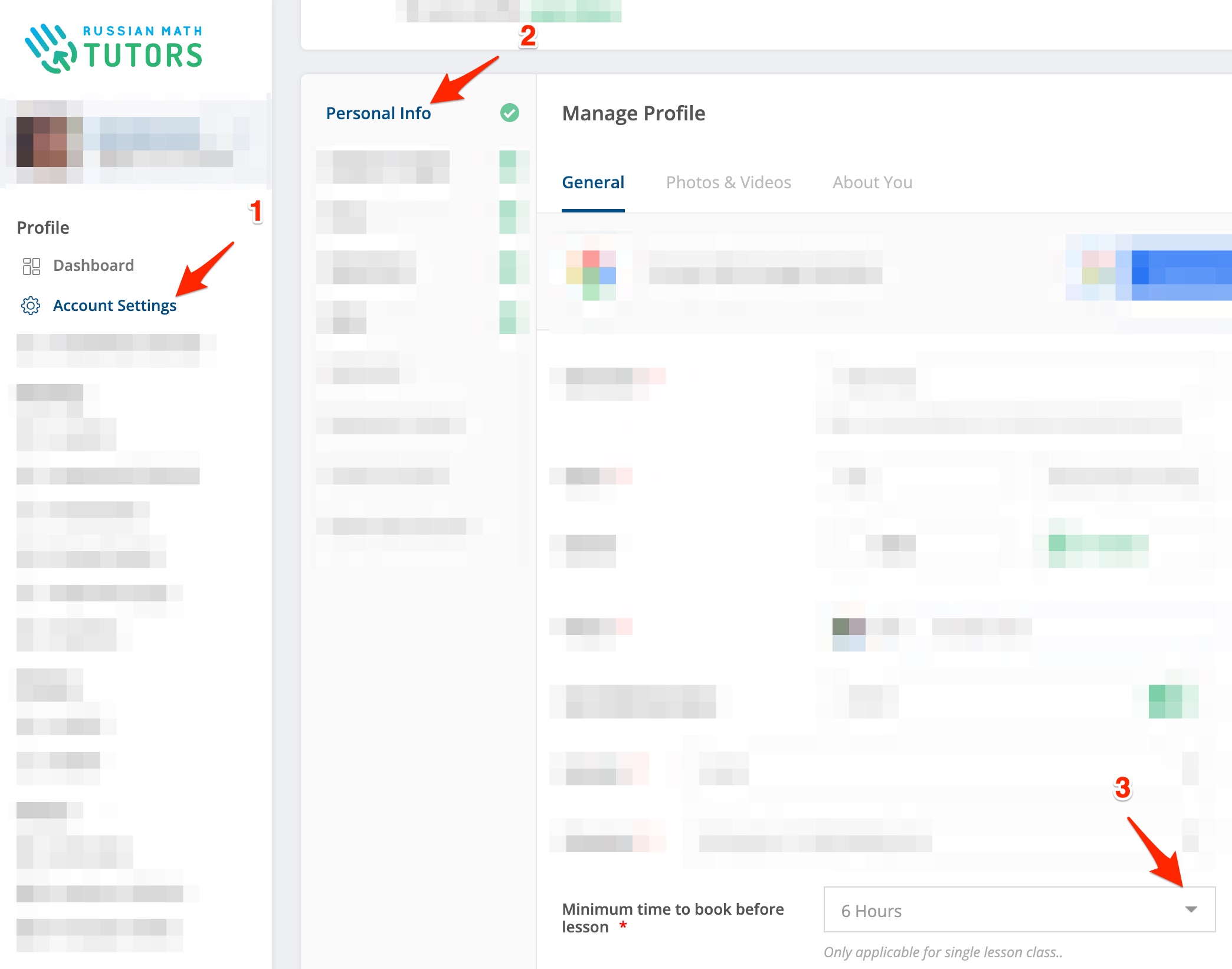
🤝 Need Additional Support?
Our comprehensive help documentation and support team are here to assist you.
