Emma
Last Update a year ago
Yes, you should always contact the student who books a lesson with you, regardless of whether they contact you first.
To contact the student, you can use the platform's messenger, which can be accessed from either the lesson card on the Lesson Screen or in the Dashboard. To start the conversation with the student, just click the double-speech-bubble button at the right section of the card. This action will also add the student to the messenger, and you will, subsequently, be able to see the full conversation thread in the messenger.
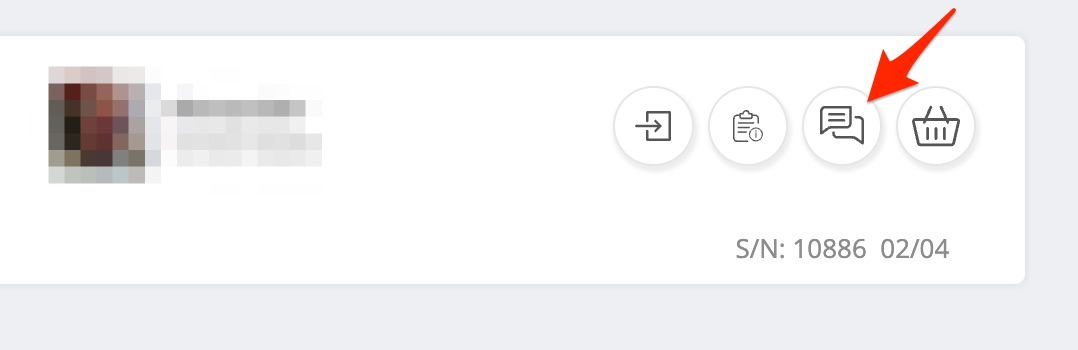
You can also find the same double-speech-bubble button on the right of the student's card in the Students Screen.
For recommended content of your first message to the student, please refer to this article.
Proactive communication establishes a professional relationship and demonstrates your commitment to the student's learning experience. Most successful teachers reach out within a few hours of a new booking to introduce themselves, confirm the lesson time, and ask preliminary questions about the student's current math level and learning goals. This initial contact helps build rapport and allows you to prepare appropriate materials for the first lesson. Your first message should be warm and welcoming while also gathering essential information about the student's grade level, areas where they need help, and any specific topics they want to cover. Students and parents appreciate teachers who take the initiative to communicate before the first lesson, as it reduces anxiety and sets clear expectations for the tutoring relationship.
🤝 Need Additional Support?
Our comprehensive help documentation and support team are here to assist you.
