Emma
Last Update a year ago
If you no longer want to take any new students but you still want your existing students to schedule future
lessons with you, just toggle the "Hide in Teacher's List" switch to the "Active" position. This switch can be found
at the bottom section of the "Account Settings" screen:
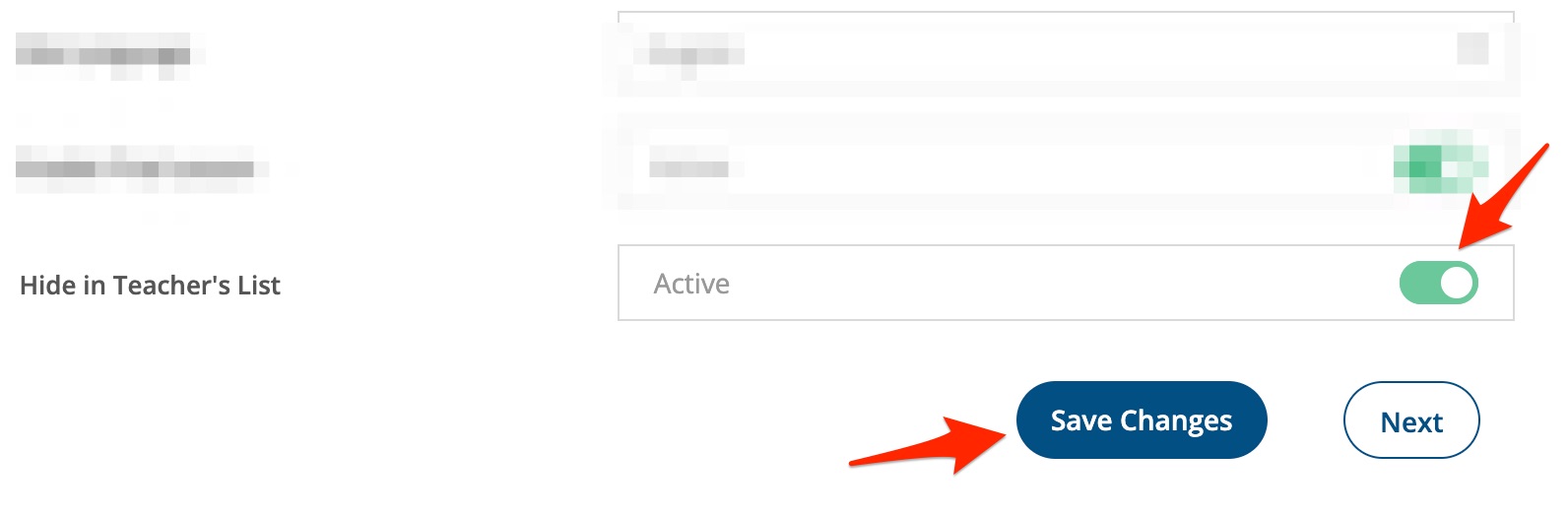
Please note that this option will not work if you're just going on vacation, because, your existing students will still be able to book with you. If you are going on vacation, we recommend that you use the Weekly Calendar option to block those times that you will be on vacation.
Hiding your profile from the teacher's list is ideal when you've reached maximum capacity and want to focus exclusively on your current student roster without being overwhelmed by new trial requests and inquiries. When this setting is active, prospective students browsing the platform won't see your profile in search results or teacher listings, effectively closing your availability to new clients. However, all your existing students retain full access to your profile and can continue scheduling lessons normally through your availability calendar, maintaining continuity in their learning without disruption.
Many successful teachers toggle this setting on and off strategically throughout the year. During busy periods like fall semester or exam season when schedules fill up quickly, hiding from the list prevents overbooking and allows you to deliver quality attention to established students. When student schedules naturally thin out during summer break or holidays, you can turn the setting off to attract new clients and rebuild your roster. The toggle takes effect immediately, so you can adjust your visibility in real time as your capacity changes. Remember that hiding from the list doesn't affect your existing student relationships, scheduled lessons, or ability to communicate through the platform messenger - it simply prevents new students from discovering your profile during their teacher search.
🤝 Need Additional Support?
Our comprehensive help documentation and support team are here to assist you.
