Emma
Last Update just now
Teachers can find their students' assessment quiz submissions by selecting the "Quiz Results" in the Dashboard:
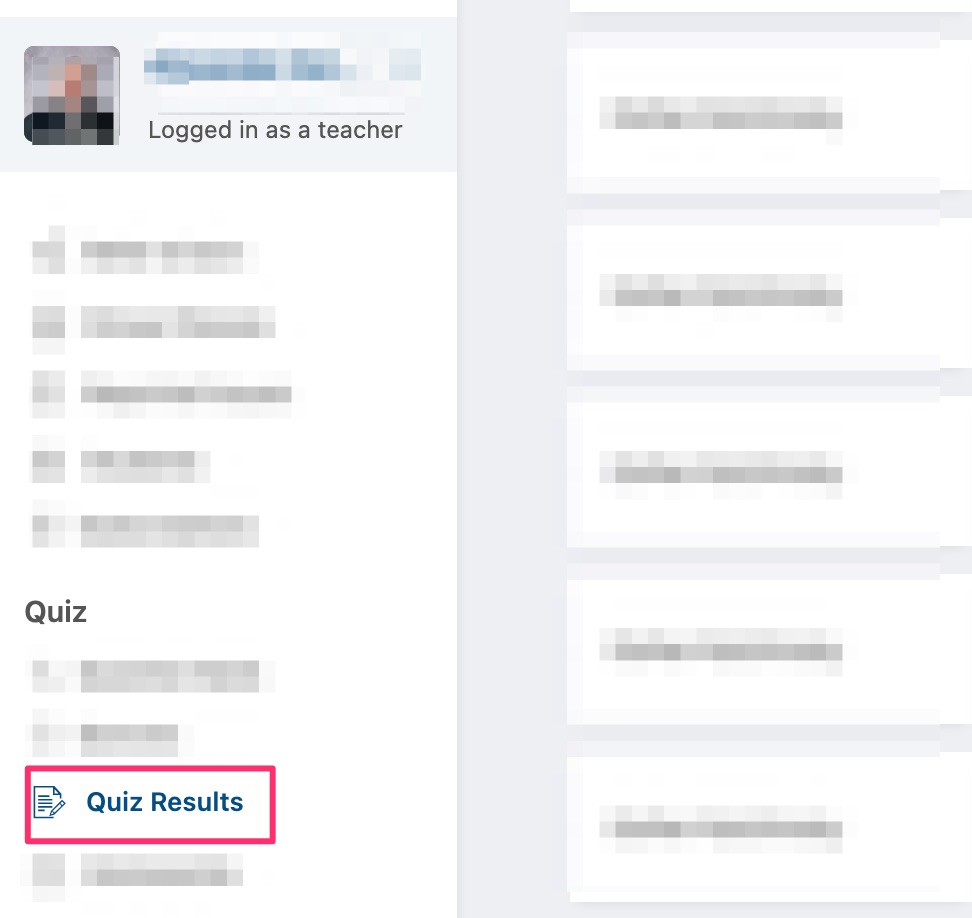
Always check this item whenever you get a new student, or ask a student to take an assessment. When browsing quiz results, you will find the student's answers by clicking the eye icon for each quiz submission.
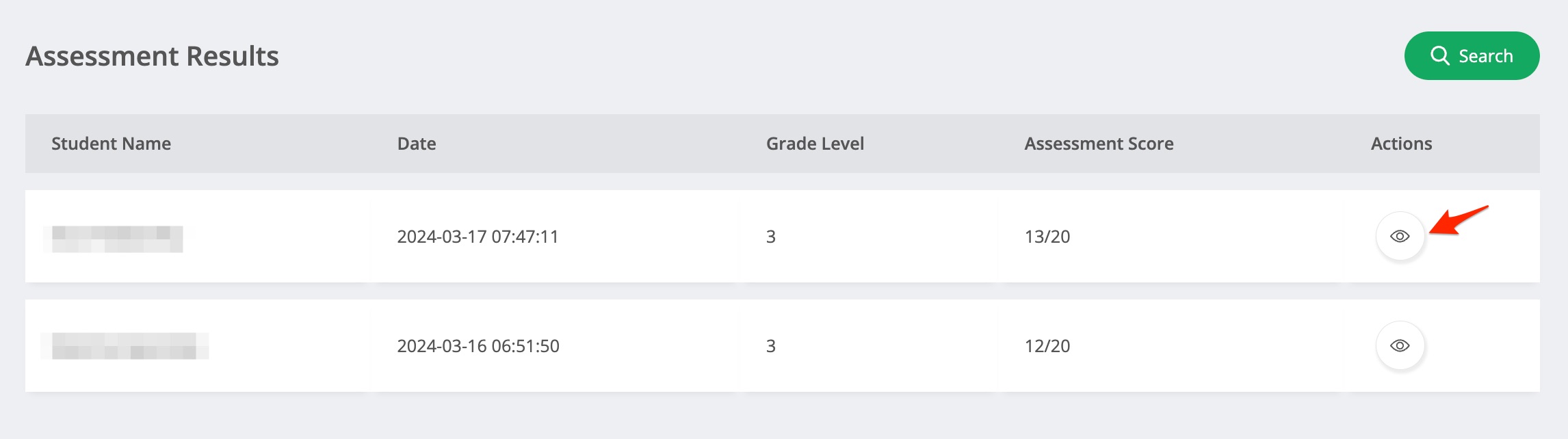
When a student takes the assessment, all their teachers will also receive an email with the assessment results. Furthermore, when a student signs up for a free trial with the teacher, the teacher will also receive the student's results by email, if the student had taken the quiz. Only the initial quiz submission will be sent to the teacher. It is teacher's responsibility to check the quiz results under the "Quiz Results" screen.
The "Quiz Results" scren shows quiz results for both student's Assessment quiz attempts as well as for quizzes assigned to lessons.
Reviewing quiz results helps teachers understand each student's current mathematical abilities, identify knowledge gaps, and tailor lesson plans to address specific areas where the student needs improvement. The detailed quiz submissions show not just which questions were answered correctly or incorrectly, but also the student's work and reasoning process, giving teachers valuable insights into how the student approaches problem-solving. Teachers should review assessment results before the first lesson to prepare appropriate materials and set realistic learning goals. The Quiz Results screen allows you to filter submissions by student name, date range, or quiz type, making it easy to track progress over time or compare performance across multiple students. If a student retakes an assessment quiz, all attempts are saved in the system, allowing you to monitor improvement and determine if additional practice in certain topics was effective.
🤝 Need Additional Support?
Our comprehensive help documentation and support team are here to assist you.
