Emma
Last Update a year ago
Yes, you can always change your email through the "Account Settings > Password / Email > Email" screen:
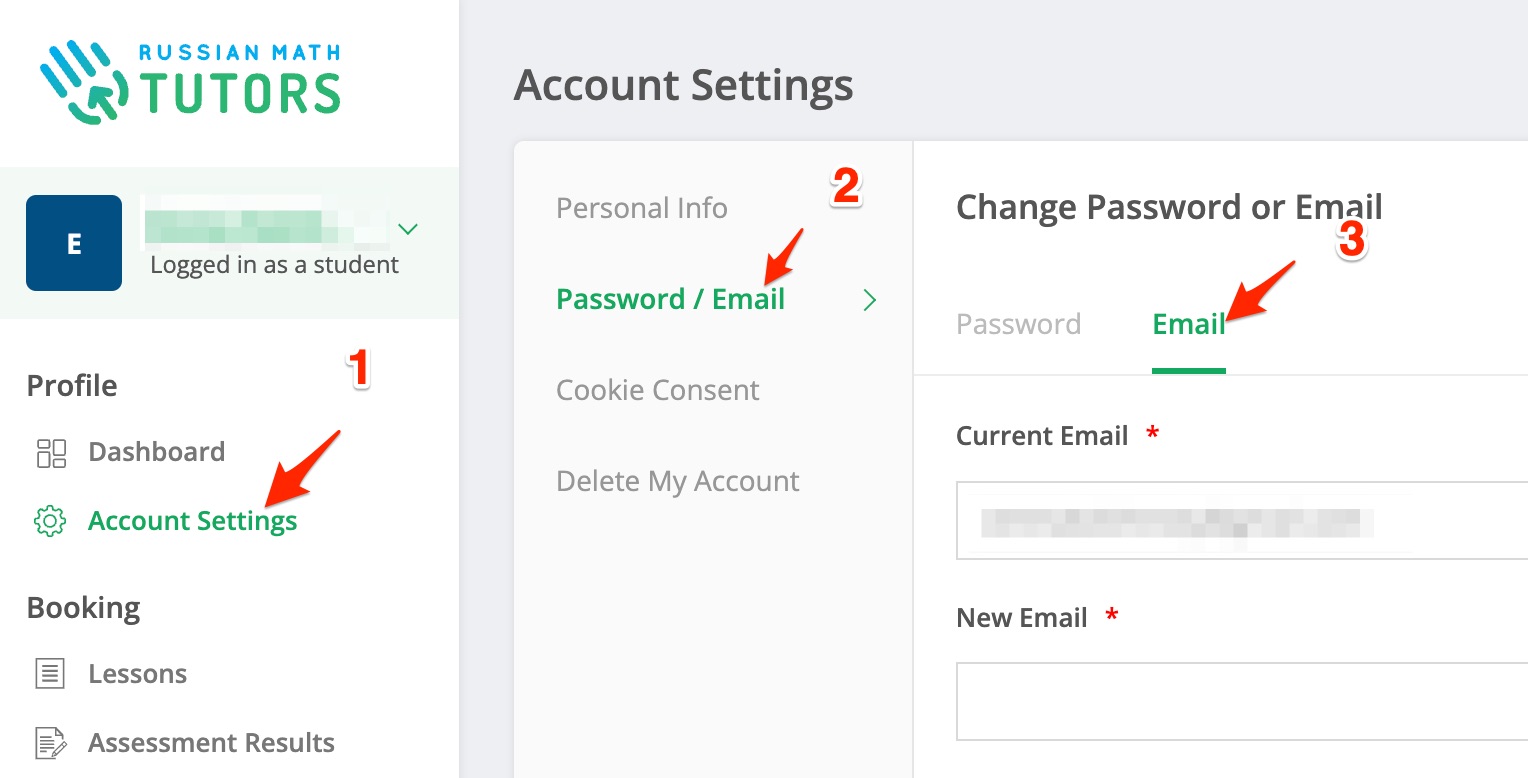
You'll need to use the current password to change your email. Enter your new email address in both email fields to confirm the change, then click the "Save Changes" button to update your account. Make sure to use an email address that you have access to, as this will be your new login credential and the address where all platform notifications will be sent.
The email change takes effect immediately after you save. All future communications including lesson reminders, booking confirmations, messages from teachers or students, payment receipts, and platform updates will be sent to your new email address. You will need to use the new email address for all subsequent logins to the platform. The system requires password verification during the email change process to protect your account security and prevent unauthorized modifications.
If you use payment methods like PayPal that are linked to your email address, note that changing your platform email does not affect your payment settings. Your PayPal or credit card information remains the same. However, invoice emails and payment confirmations will be sent to your new email address. After changing your email, verify that you can receive platform emails by checking for a confirmation message in your new inbox.
🤝 Need Additional Support?
Our comprehensive help documentation and support team are here to assist you.
