Emma
Last Update a year ago
Yes, teachers and students can see the scheduled lessons per their time zones, simplifying the problem for teachers and students in different time zones.
When your first register, the RMT platform will check your timezone from your browser and set the value in the Account Settings. However, if you are traveling or using a VPN, this value may not be set correctly and must be verified. To change the time zone, go to the "Timezone" setting in the Account Settings screen and click the "Save Changes" button:
The platform automatically handles Daylight Saving Time transitions for all users, ensuring lesson times remain consistent in your local timezone throughout the year. This means you and your teacher will always see lesson times accurately converted to your respective local times, regardless of seasonal time changes or international time zone differences.
This timezone conversion system is particularly valuable for families working with teachers in different countries or different US time zones. For example, if a student in California books a lesson at 3:00 PM Pacific Time with a teacher in New York, the teacher will see the lesson scheduled at 6:00 PM Eastern Time on their dashboard. All email notifications, calendar reminders, and lesson cards automatically display times in each user's configured timezone. If you change your timezone setting after lessons are already scheduled, the system immediately recalculates and displays all existing lesson times in the new timezone without affecting the actual appointment times. This prevents scheduling confusion and ensures everyone arrives at the virtual classroom at the correct moment.
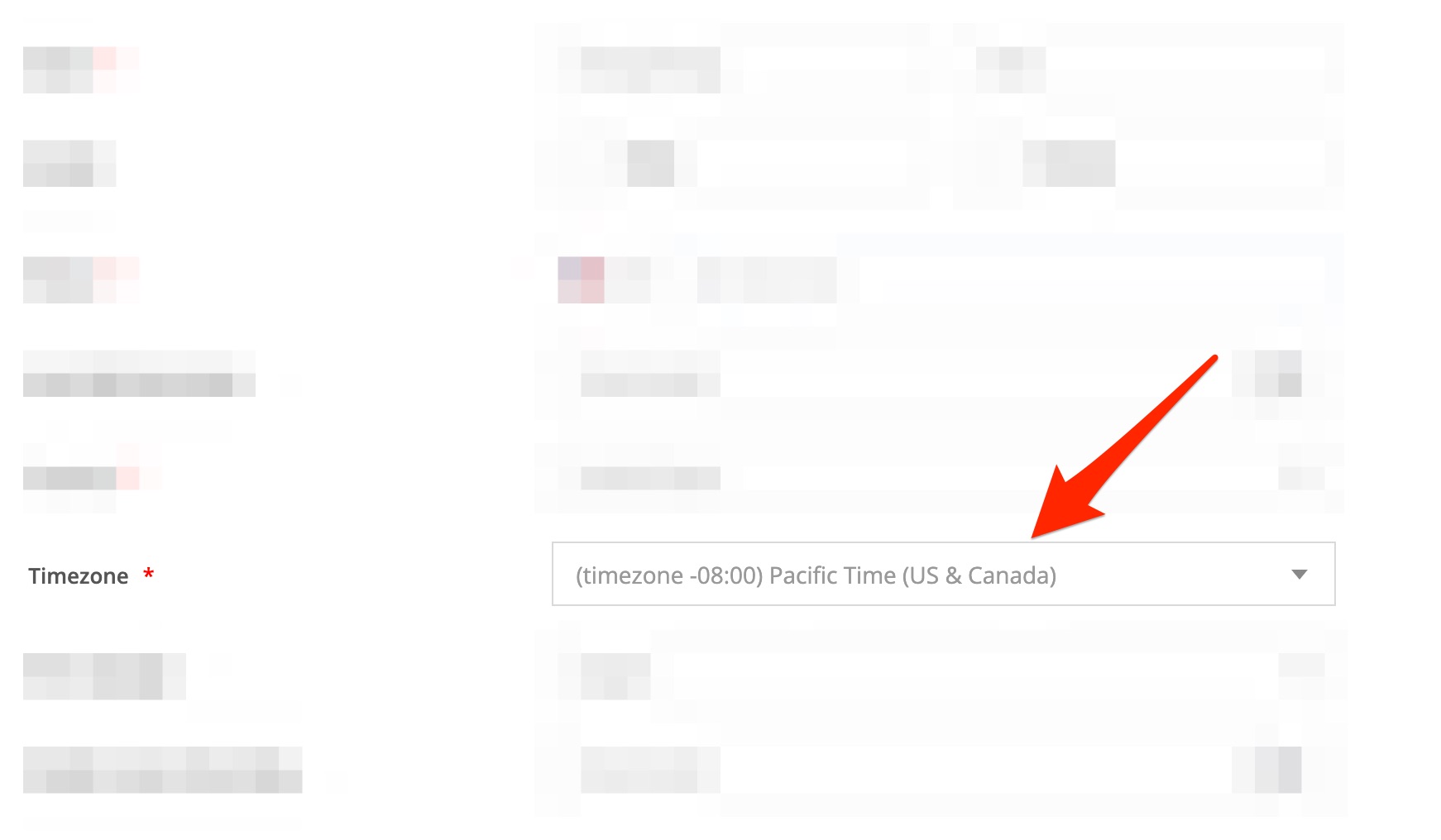
🤝 Need Additional Support?
Our comprehensive help documentation and support team are here to assist you.
