Emma
Last Update a year ago
If you have forgotten your password and cannot log in, you can always reset your password by clicking the "Forgot Password" link on the login page. Please make sure to use the Login button in the toolbar and not the Sign-Up button.
After clicking the "Forgot Password" link, enter your registered email address to receive password reset instructions directly to your inbox. The reset link is valid for a limited time for security purposes, so complete the password reset process promptly after receiving the email to ensure uninterrupted access to your account.
If you don't receive the password reset email within a few minutes, check your spam or junk folder as automated emails sometimes get filtered incorrectly. Make sure you're entering the exact email address you used when creating your account. If you still can't receive the reset email or are unsure which email address is associated with your account, contact customer support through the platform's help center for assistance. For security reasons, you'll need to verify your identity before support can help you access your account.
The password reset email contains a unique, time-limited link that directs you to a secure page where you can create a new password. For your security, reset links typically expire after 1-2 hours to prevent someone from using an old reset email to gain unauthorized access to your account. When creating your new password, choose a strong password that combines uppercase and lowercase letters, numbers, and special characters. Avoid reusing passwords from other websites or using easily guessable information like birthdates or common words.
If you need to reset your password multiple times or are experiencing repeated access issues, consider using a password manager application to securely store your login credentials. Password managers not only help you remember complex passwords but also protect against phishing attacks by only auto-filling credentials on legitimate website URLs. Most modern browsers also offer built-in password management features that can sync your saved passwords across devices while keeping them encrypted.

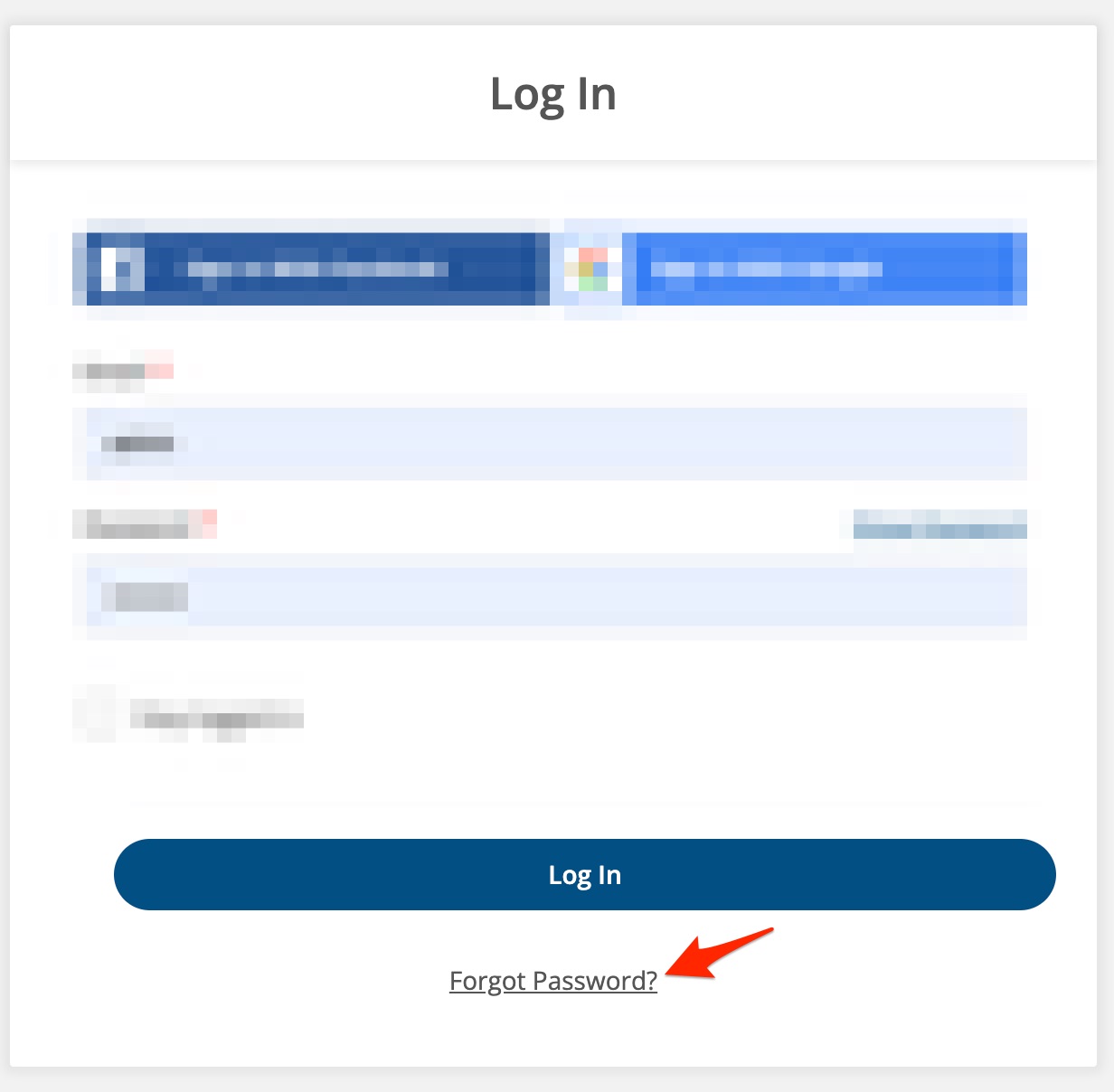
🤝 Need Additional Support?
Our comprehensive help documentation and support team are here to assist you.
