Emma
Last Update 2 years ago
Payments can be made through either Stripe service or PayPal. For Stripe payments, you need a Visa, Mastercard, Discover, Amex, or any other credit or debit card.
Additional modes of payment are available:
- Bank transfers are available for USA, UK, Singapore, and Hong Kong users.
- For those of you who are using either the Cottonwood or the South Sutter Charter schools, a special arrangement must be made with the school administrator.
To pay for classes, click the basket icon either on the lesson card (in the lessons list) or the teacher card (in the teachers list):
Method 1: Lesson's Card Basket Icon
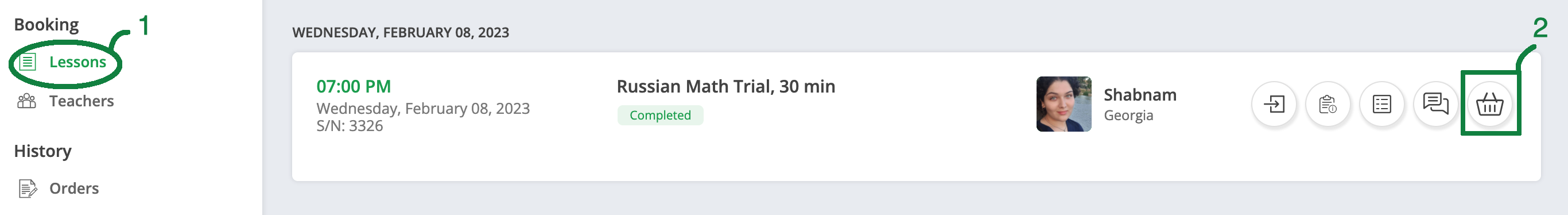
Method 2: Teacher's Card Basket Icon
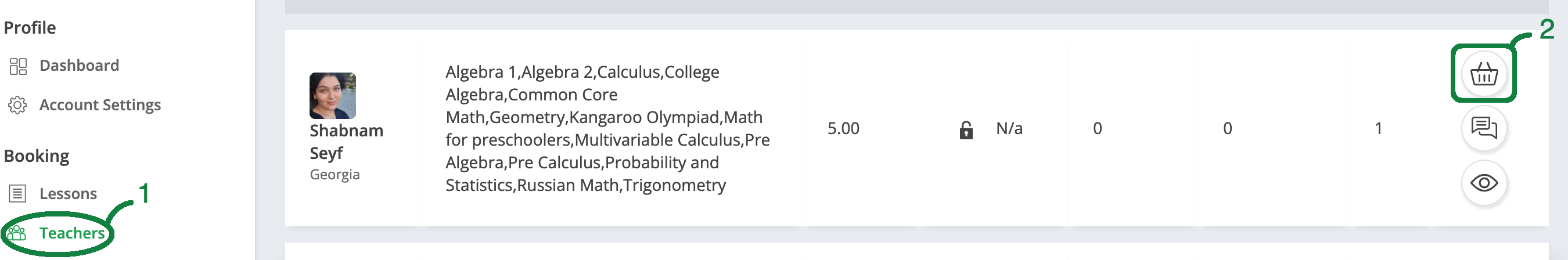
Then follow the easy-to-use wizard steps:
In Wizard Step 1, select the Lesson Subject:
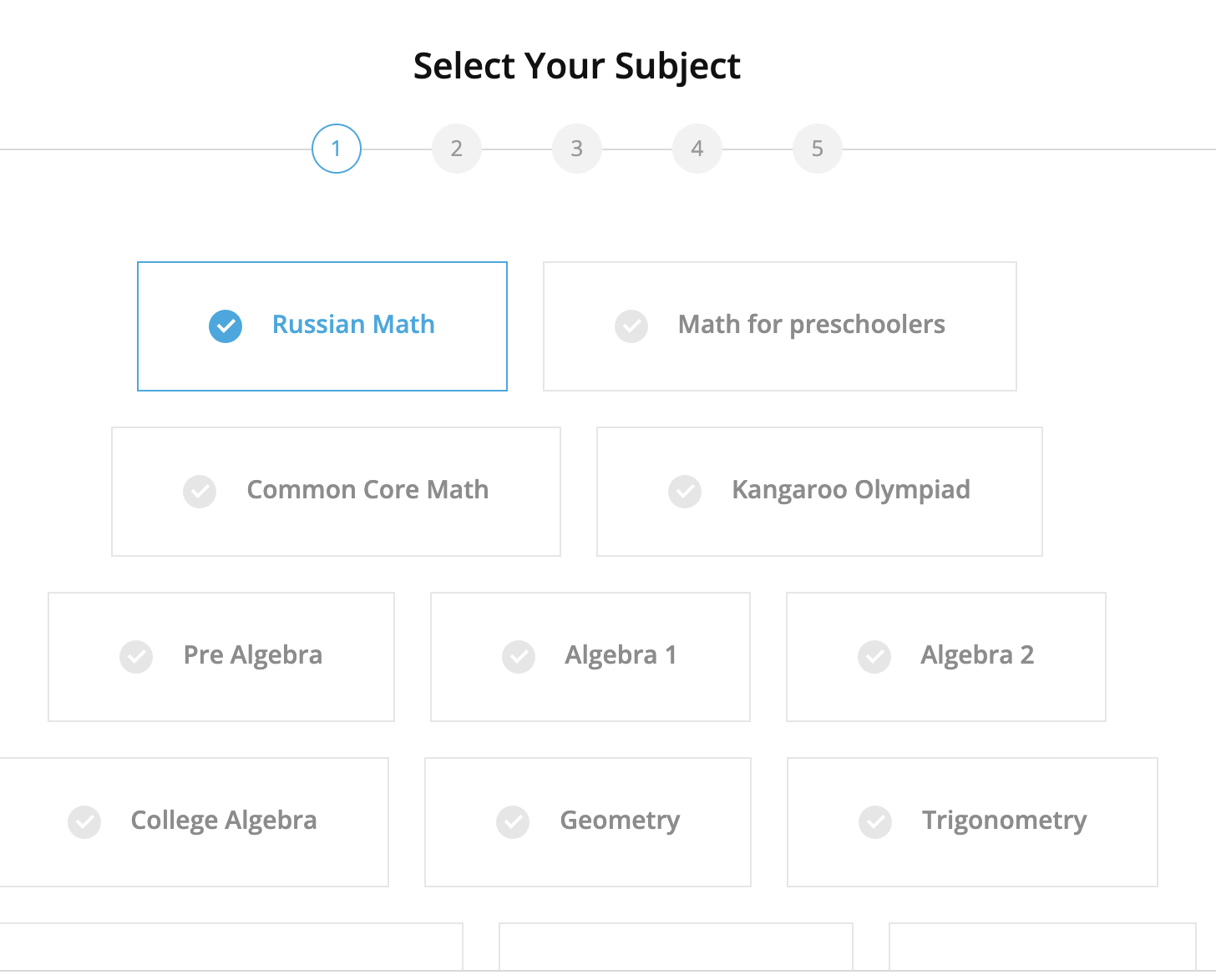
In Wizard Step 2, select the Lesson Slots Duration. This selection will depend on the lesson slot durations offered by the teacher.
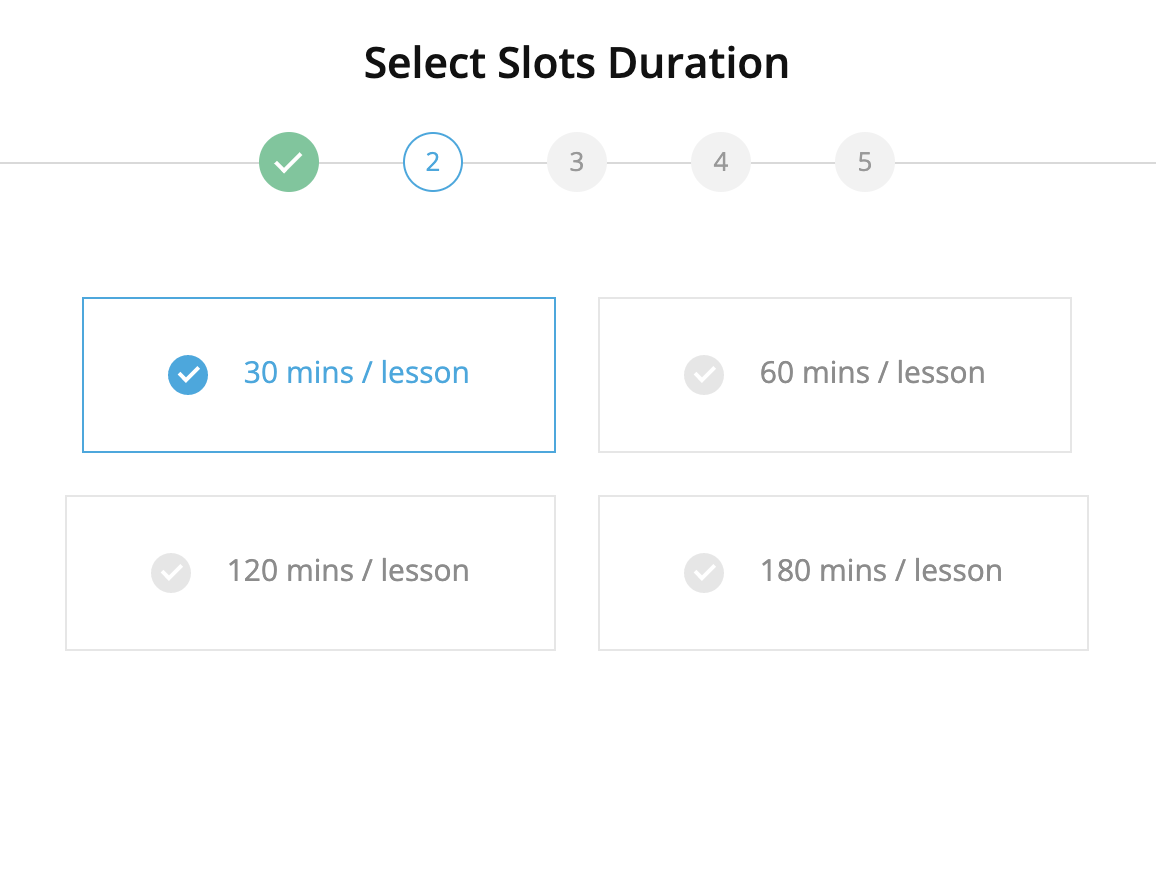
On Wizard Step 3, select the Number of Students attending the lesson. The students can be using the same physical location for the lesson or multiple locations and logging in from different computers but still using the same account. Also, note that your teacher set the percentage surcharge to be applied for each additional student attending the lesson.
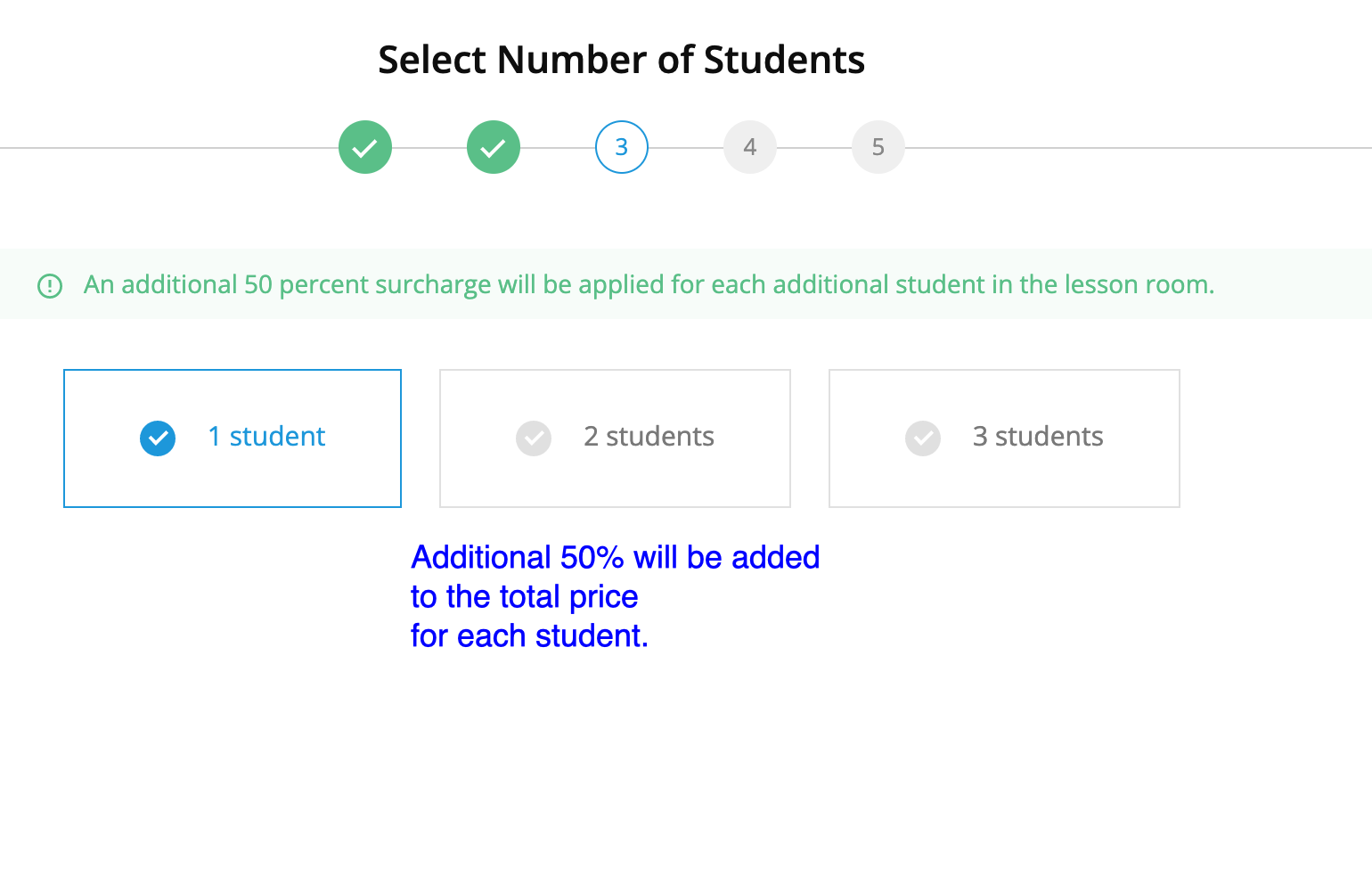
On Wizard Step 4, select the Number of Lessons to Purchase. Note that the price per lesson will change based on the number of lessons that are purchased:
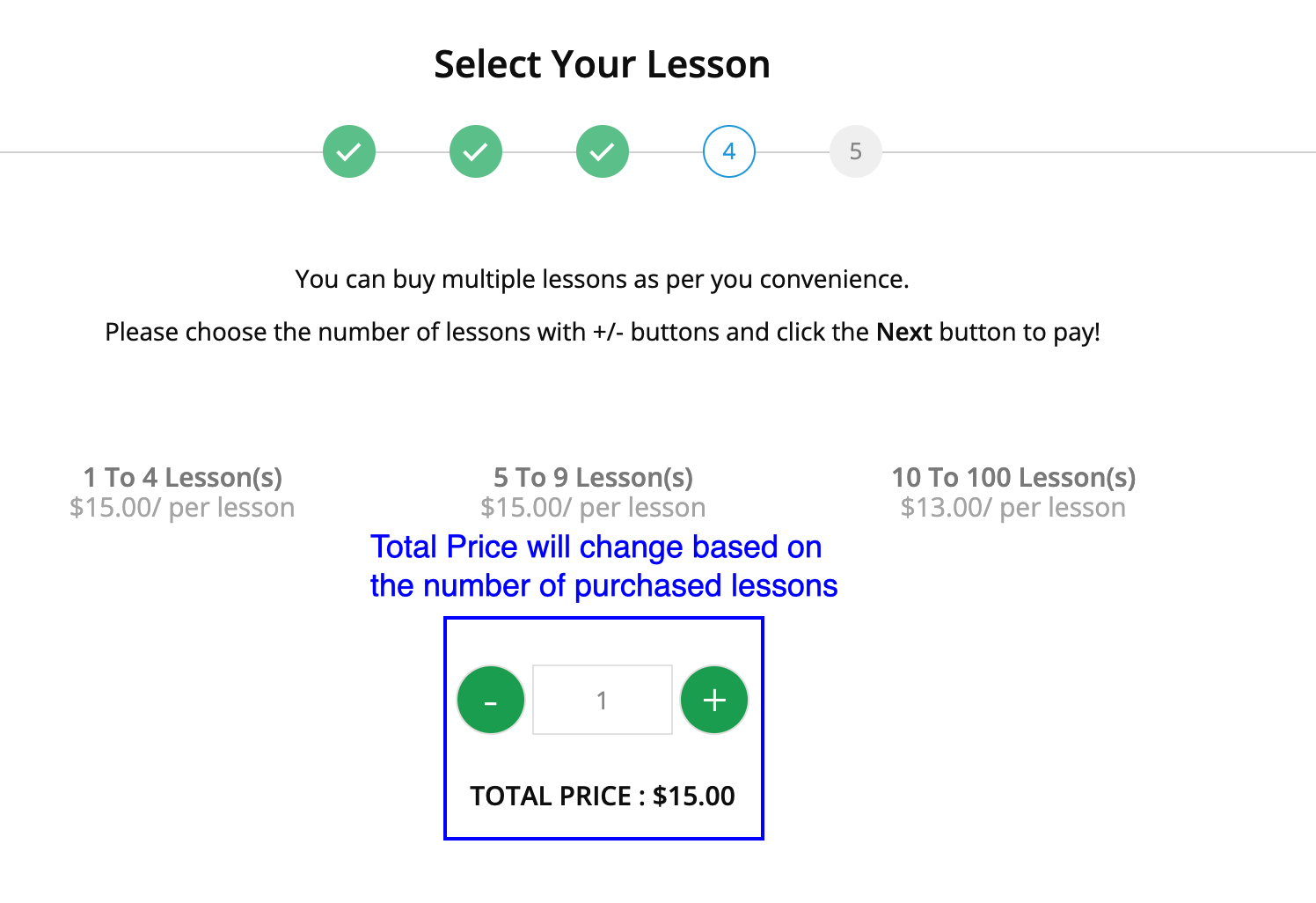
Finally, on the Payment Method (Wizard Step 5,) select PayPal or Credit Card and click the Confirm Payment button to pay:
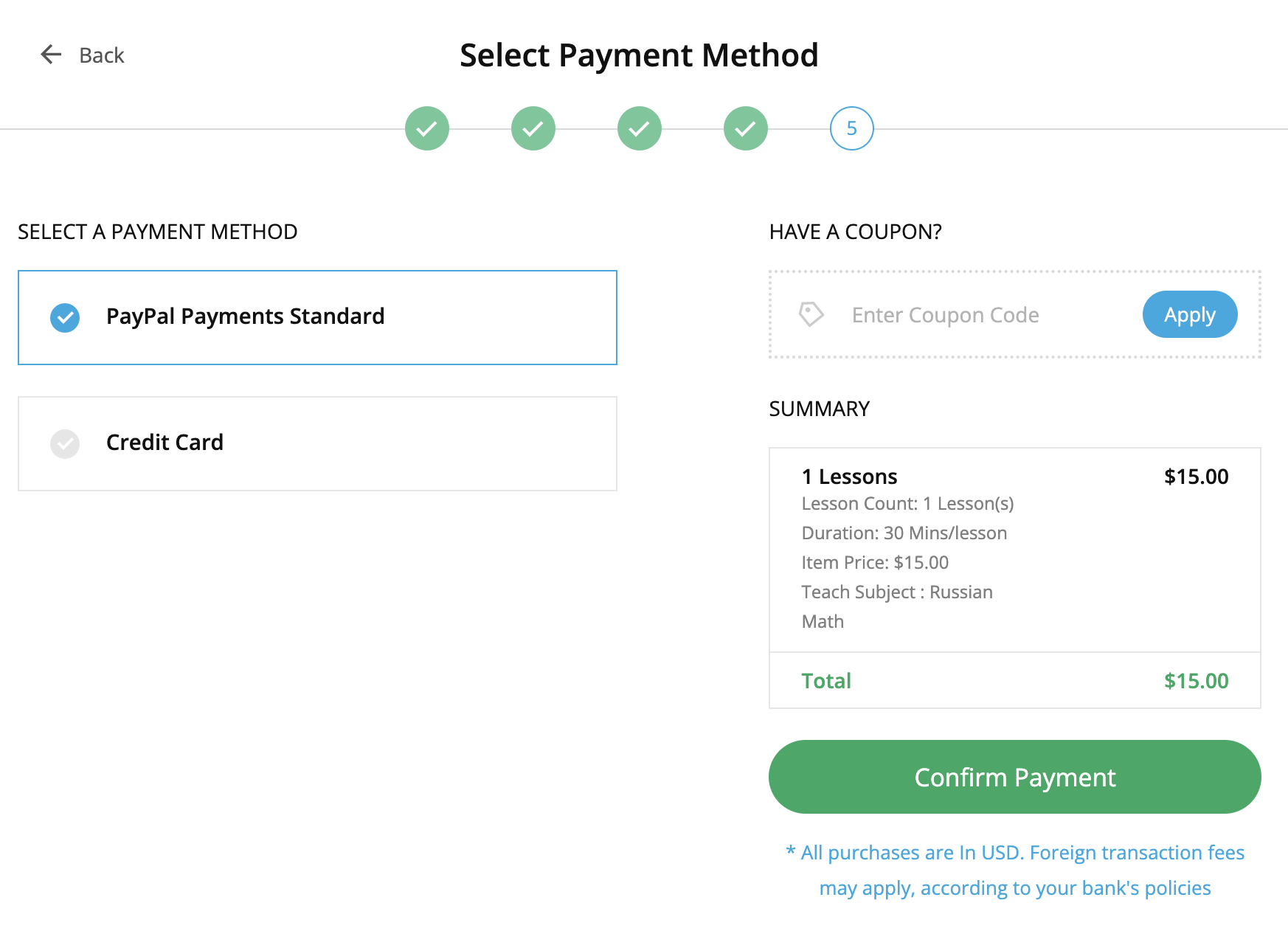
Clicking the Confirm Payment button will redirect you to either PayPal or the Stripe (Credit Card) payment portal, where you will be able to pay for the lessons securely.
After completing the payment, the platform will create the required lessons.
Note that the created lessons will be "Unscheduled" and you will have the opportunity to schedule them, after payment. You can refer to the schedule section of our Knowledge Base for help with scheduling.
🤝 Need Additional Support?
Our comprehensive help documentation and support team are here to assist you.
