Emma
Last Update a year ago
Besides pre-paying with a credit card, you can also top up your wallet. The wallet will also receive money every time you cancel a lesson. To put money in your wallet:
- Navigate to the Wallet tab in the Dashboard menu (to get to the Dashboard menu from the RMT main page, login and select Dashboard from the menu dropdown on the top right.)
- Select the "Add Money to Wallet" link at the top.
- Enter the amount to put in your wallet.
- Pay using any of the available payment methods.
After the payment is made, you will see the funds available in the wallet, and you can use the wallet funds to pay for lessons with your current teacher or any other teacher of your choice.
Using a wallet balance provides convenience for scheduling lessons without entering payment information each time, and wallet funds never expire as long as your account remains active. This prepaid system also allows you to budget your educational expenses in advance and quickly book lessons with multiple teachers without processing separate transactions for each purchase. When checking out for new lessons, the platform automatically detects available wallet credit and gives you the option to apply it toward your purchase by simply checking the "Use Wallet Credit" box. You can combine wallet funds with other payment methods if your wallet balance doesn't cover the full amount, or save your wallet credit for future purchases. The Wallet screen shows your complete transaction history including deposits, lesson purchases, and refunds from canceled lessons, helping you track all your account activity in one convenient location.
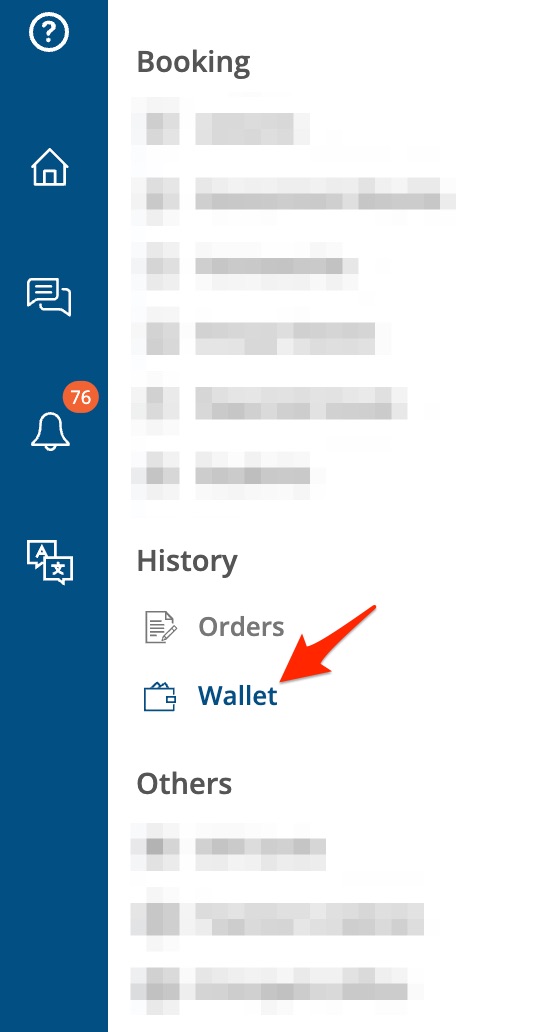
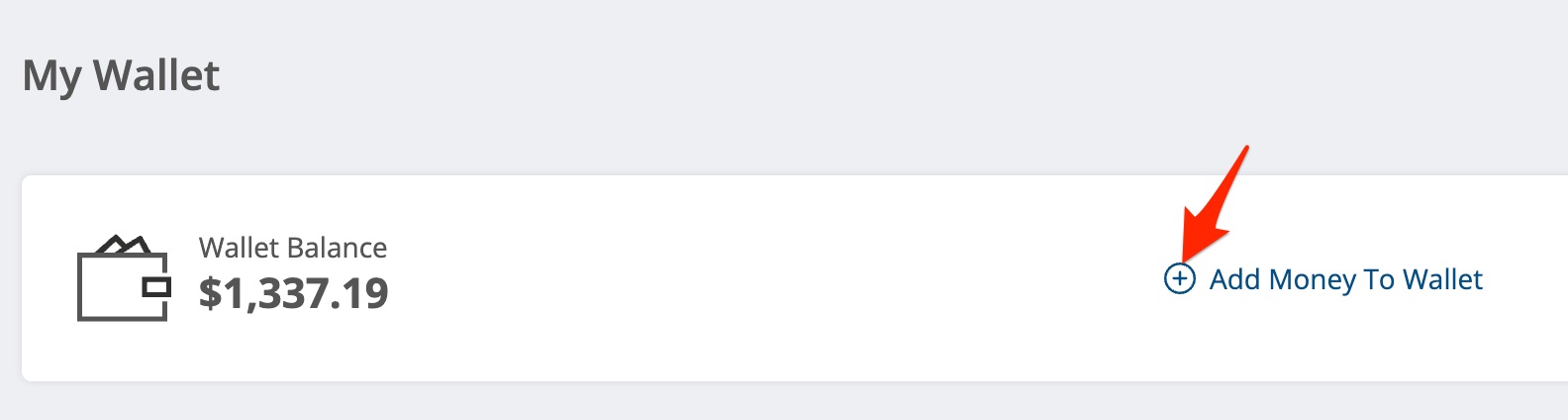
🤝 Need Additional Support?
Our comprehensive help documentation and support team are here to assist you.
