Emma
Last Update a year ago
When you use a Google or Facebook login, please make sure you enable cookies when you're able to access our platform. If cookies are not enabled, the platform will not be able to identify you on Google or Facebook, and it will keep creating new accounts for you every time you try to log in through those platforms.
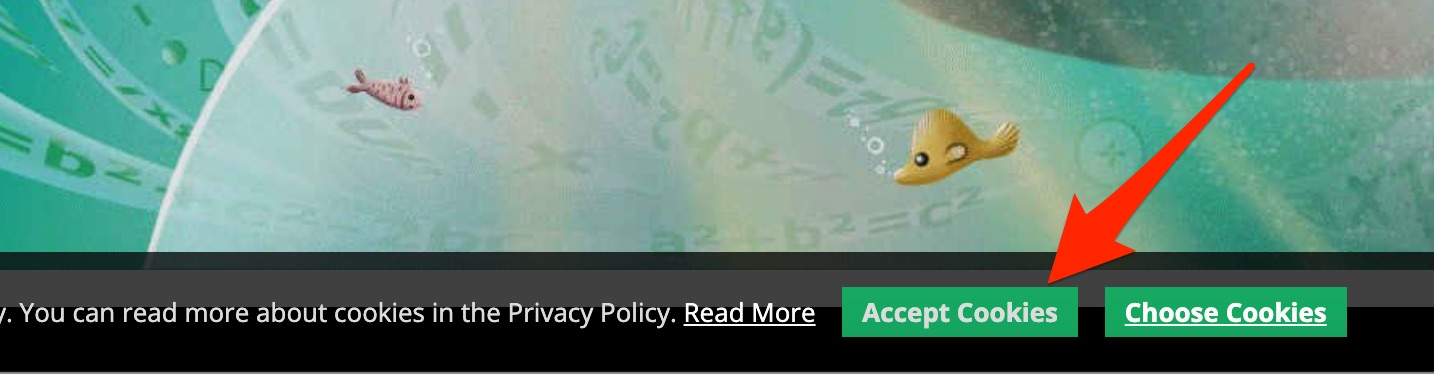
Also, if you already have an account you previously created manually, please make sure that the email used on the account is the same as the one registered with Google or Facebook. If it's not the same, you can change it on the Account Settings > Password / Email > Email screen:
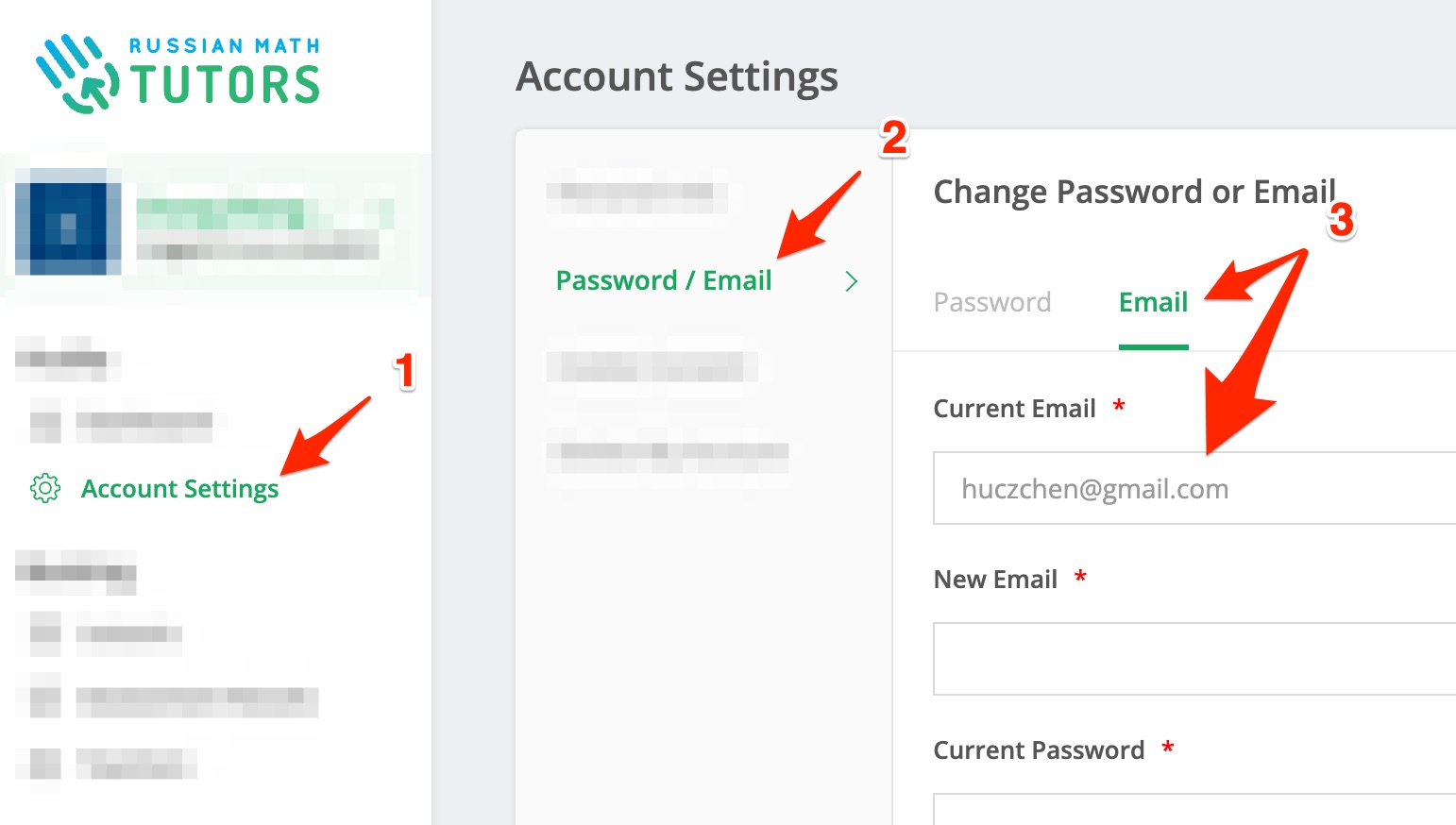
Social login works by using OAuth authentication, which relies on cookies to maintain your identity across login sessions. When cookies are blocked by your browser settings, privacy extensions, or incognito mode, the platform cannot remember your existing account association and treats each login attempt as a new user registration. To enable cookies, check your browser's Privacy & Security settings and ensure that third-party cookies are allowed at least for the RMT platform domain and for Google or Facebook domains used during authentication.
The email address matching requirement is crucial because the platform identifies returning users by their email address. If you created an account manually with john.smith@gmail.com but your Google account uses johnsmith@gmail.com or a different email, the platform sees these as two different people and creates separate accounts. Many users have multiple email addresses associated with their Google or Facebook accounts, so verify which email address is set as primary in your Google or Facebook account settings before attempting social login. If you already have multiple accounts and want to consolidate them, contact customer support with all the email addresses involved and they can help merge your accounts or transfer your lesson history and credits to your preferred account.
Browser tracking prevention features in Safari, Firefox, and some security-focused browsers can also interfere with social login by blocking authentication cookies even when general cookies are enabled. If you're experiencing persistent duplicate account issues despite enabling cookies, try using Google Chrome for the login process, or temporarily disable tracking prevention and privacy extensions like Privacy Badger, uBlock Origin, or Ghostery during the authentication flow. Once successfully logged in, you can re-enable these privacy features for your regular browsing while maintaining your authenticated session through the platform's standard cookies.
🤝 Need Additional Support?
Our comprehensive help documentation and support team are here to assist you.
